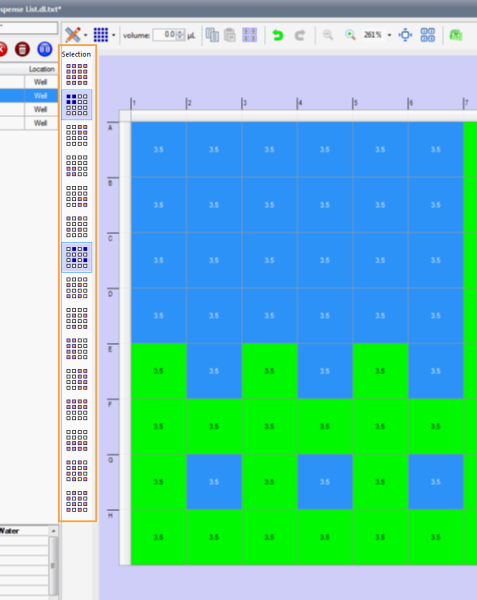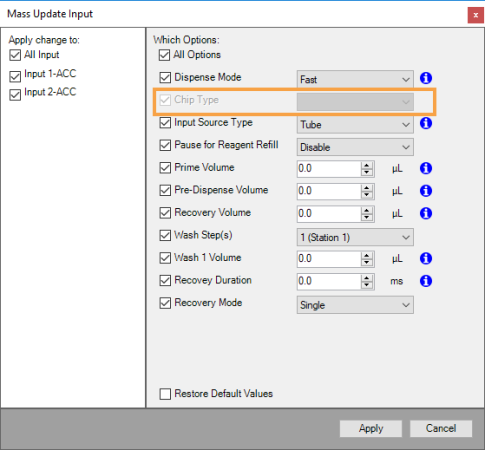MANTIS® 4.2 provides the latest improvements to make your work easier. Here is a quick preview of the developments for MANTIS 4.2.
Revamped the MANTIS Dispense List Designer
A few important improvements have been made to the Dispense List Designer, for better usability.
- You can now edit the delay settings by double-clicking the desired delay in the Dispense List. You can also arrange the reagents’ and dispense delays’ priority by simply dragging them to the desired position in the list. For more information, see Dispense Delay.
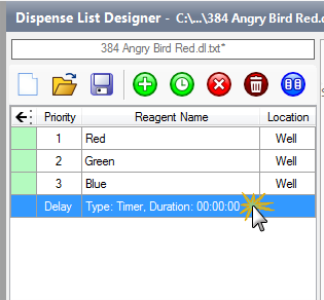
Double-click the Dispense Delay in the Dispense List
- MANTIS now provides you with more visible and easy-to-access Well Selection Patterns. The well selection pattern options are now located on the left side of the Plate Designer in the MANTIS software, giving you easier access when designing your dispense. For more information, see Well Selection Patterns.
Well Selection Patterns in the Dispense List Designer
Easy to Use, Centralized Dispense Protocols
The latest MANTIS software keeps all of your dispense protocols and related files in one centralized location, so that you don't have to go searching for your files when you want to run a dispense. Now MANTIS will create a directory for all of your dispense designs with separate sub-folders for the Reagent Configuration, Plate Types, Dispense List, and Protocol, so that there's no chance of files getting separated or lost. Your old dispense designs will be automatically copied to this location when you upgrade your MANTIS software. See Creating and Using Protocols for more information.
Enabling Mass Update Input for RFID Chips
MANTIS 4.2 enables you to configure multiple RFID chips at once by using the Mass Update Input button 
Well Selection Patterns in the Dispense List Designer
Other Improvements
MANTIS has added several other improvements for better usability, including:
- Added a warning icon to the A1 Offset tab on the Dispense Location panel of the Plate Type Editor that will appear when selecting Unassigned Reagent. This icon will remind you to manually assign a chip to the MANTIS hand.
- Improvements to the API Services for MANTIS with RFID:
- Added the AttachBySerialNumber command to attach an RFID chip to the MANTIS hand based on its serial number.
- Added the SetInputStockRfid command to set the stock that will be used with the chosen RFID input.
- Added the GetAllAvailableInputs command to retrieve usage information from all of the RFID chips attached to the MANTIS.
Many of the best MANTIS updates have been suggested by our awesome user community.
Have a great idea on how to make MANTIS better?
Let us know by contacting us at support@formulatrix.com
Would you like to view the updates from previous releases of the MANTIS software?