MANTIS 4.5.1 provides the latest software improvements to make your research easier. Here is a quick preview of the developments within this release:
Manage Dispense Summary Log Files More Effectively for Multiple Users
MANTIS 4.5.1 now provides a separate Dispense Summary folder for each Windows user account on your computer to help manage your dispense summary log files more effectively. This feature is useful to track dispense activities for multiple users who regularly use the same computer to run the MANTIS software. When a dispense is run from a new account, the MANTIS software will automatically generate a new dispense summary directory. MANTIS will also automatically switch, use, and summarize the dispense data of the active user. If your MANTIS software is installed on a local drive, the directory will be located here:
C:\ProgramData\Formulatrix\Mantis\3\Data\User\DispenseSummaries\{Username}
This ensures dispense summary log files will not be mixed amongst multiple users. You can also directly access your dispense summary log file from the Open Dispense Summaries Directory option under the Tools menu in the MANTIS software. To enable this feature, set the Enable Dispense Summary option under the Advanced Options tab in the Options menu to True.
For more information, see Using the Options Menu.
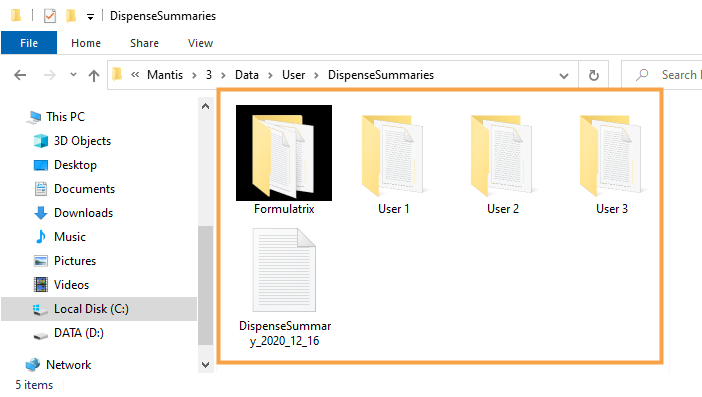
Faster Dispensing While Using the LC3 Carousel with the New Write RFID Data After Dispense Option
The RFID settings in the MANTIS 4.5.1 software version have been revamped by adding the new Write RFID Data After Dispense option for a faster dispensing experience using the LC3 carousel. Setting the Write RFID Data After Dispense option to True is beneficial when you have multiple reagents to be dispensed using the chips in the LC3 carousel. This way, MANTIS will always write or update the RFID chips data after the dispense process is finished rather than after dispensing each individual reagent. If you want to update the RFID chip data every time a chip is detached during dispense, set the option to False. This new option is available when you have configured the LC3 in the Chip Changer Configuration window.
For more information, see Using the Options Menu.
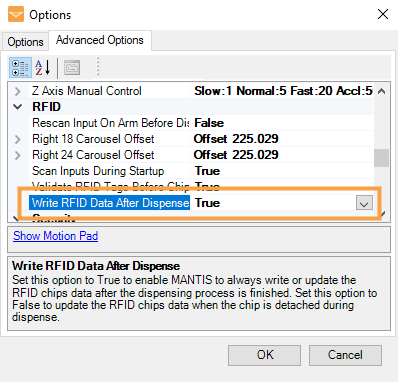
MANTIS 4.5.1 Includes Several Other Improvements for Better Usability:
- Improvements to the API Services:
- Generated and updated the API commands in the LiquidDispenserServices Interface folder in Formulatrix Liquid Dispenser API Service.
- Added API services as follows:
- Added the GetUserDirectory command to write generic API structure that can be ported to multiple instruments, regardless of the software installation location on those instruments.
- Added the GetPlateInfo command to get the plate information based on the PlateName parameter.
- Added the GetAllPlateInfo command to pull a list of all plate definitions in the MANTIS software.
- Added a new help.bat batch file in the MANTIS installation folder to access the offline MANTIS help file using your active browser, without opening it from the Help menu in the MANTIS software.
- To prevent any error during a dispense process, MANTIS software has been improved by disabling Dispense List Designer in the main software window while a dispense is being executed. This way, any assigned volume and settings cannot be modified, and the running dispense will not be interrupted. The features in the Dispense List Designer will be automatically enabled when the running dispense is finished.
- Improved the MANTIS software interface by hiding the main software window when the Integration Service is started. This improvement prevents the integration process from any unintended settings changes that can cause errors. During the Integration Service monitoring, the software main window will be hidden, and automatically appear when the Integration Service Monitor has ended.
Many of the best MANTIS sotfware updates have been suggested by our awesome user community.
Have a great idea on how to make the MANTIS software better?
Let us know by contacting us at support@formulatrix.com
Would you like to view the updates from previous releases of the MANTIS software?
