MANTIS 4.7.4 includes several improvements based on the feedback from our user base. Here is a quick preview of the developments for MANTIS 4.7.4
Enhance the Data Backup and Recovery Configuration
MANTIS 4.7.4 software adds the new Backup Config File option under the Tools menu for more manageable data backup and restoration. You can now manually save the backup file with a user-specified file name. Find out more about how to backup your config file in the Data Backup and Recovery.
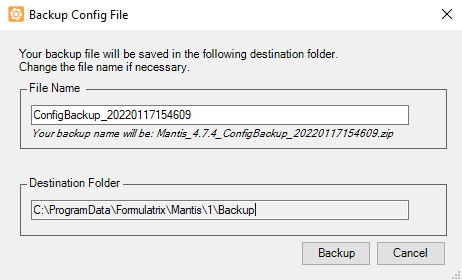
Smooth Continuous Flow Calibration with Manual Prime
The Continuous Flow Calibration wizard now takes advantage of the Manual Priming process to ensure an accurate and complete prime volume. You can also apply this prime volume to the Input settings for optimal automated priming in the future. For more information, see Calibrating Continuous Flow Chips.
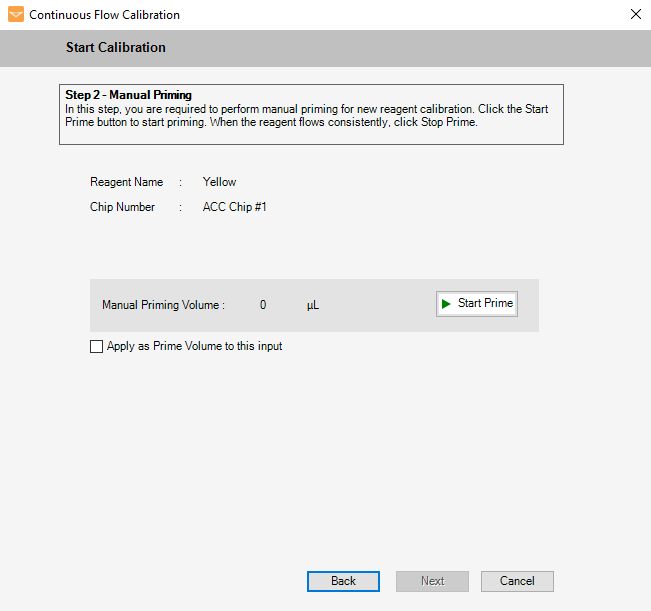
MANTIS 4.7 includes several other improvements for better usability:
- Optimized MANTIS RFID functionality to detect RFID chips when attached/detached to/from the automatic chip changer.
- MANTIS 4.7.4 now delivers a popup dialog to inform you that your MANTIS software doesn’t support the use of Continuous Flow (CF) chips when CF chips are detected in the chip changer. You must activate the CF feature license to continue using CF chips.
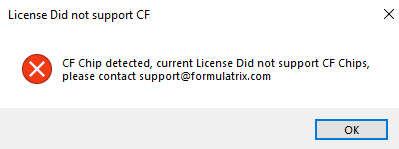
- If the Chip Type is assigned to Continuous Flow, the Input Source Type option in the Option for: Input window will be automatically disabled and this option will be set to Tube by default.
Many of the best MANTIS software updates have been suggested by our awesome user community!
Have a great idea on how to make MANTIS better?
Let us know by contacting us at support@formulatrix.com
