ROCK IMAGER 3.8 includes improvements for all types of imagers and optical setups to make your research easier. Here is a quick look at some of the new developments for ROCK IMAGER 3.8:
All ROCK IMAGERS
Easily Enable and Disable the Plate Sensor based on Plate Types
ROCK IMAGER 3.8 allows you to conveniently enable and disable the plate sensor for different plate types. Certain plate types, such as LCP plates, are not detected by the plate sensors and can cause errors when they’re sent for imaging. By disabling the sensors for these plate types, you can keep your imaging schedule moving without interruption. To access the plate sensor feature, go to Plate Type Editor, then select or deselect the Plate Sensor Enabled option in the General area. For more information, read Using the Plate Type Editor.
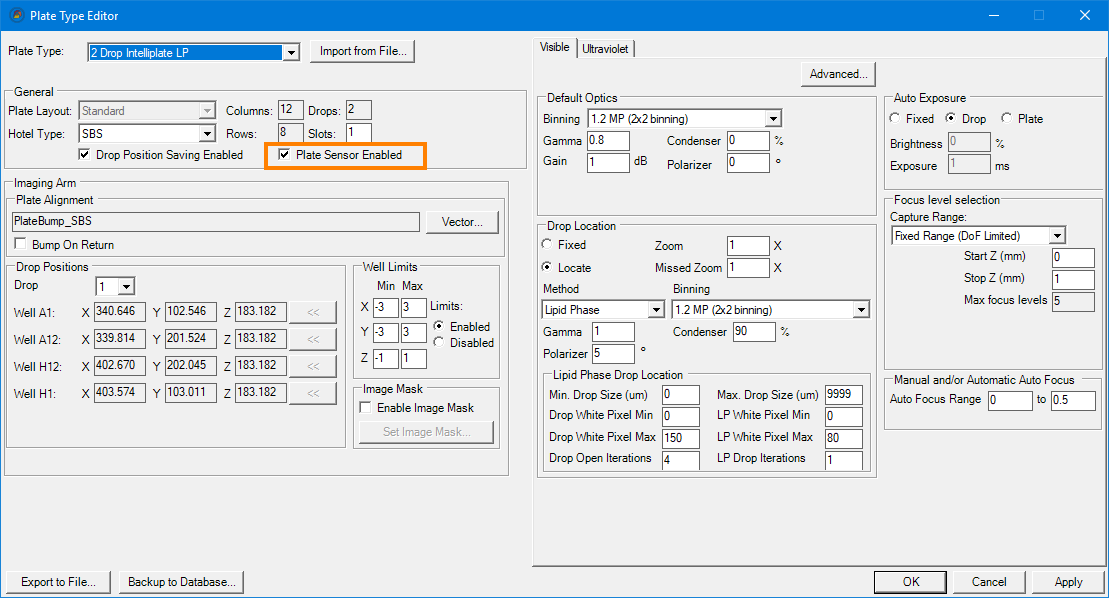
Enabling and Disabling the Plate Sensor in the Plate Type Editor
Removed Blurry Images After Imaging
ROCK IMAGER will no longer display the image of the last drop imaged in the Live Image sub-tab after completing an inspection. Previously, the Live Image sub-tab showed a drop capture at a certain focus level, which could confuse users as these images were not the ones sent to ROCK MAKER. This change applies to both manual and automatic imaging modes. For more information, please see Live Image Sub-Tab.
Minor Software Changes
ROCK IMAGER has added several minor changes for better usability. Other changes include:
- The interior light in the ROCK IMAGER system will now be automatically turned off when performing Multi-Fluorescence Imaging (MFI), as seen in the Status Bar. When ROCK IMAGER 1000 Dual Imagers are imaging with MFI and SONICC or FRAP at the same time, the light will be turned off during the entire MFI inspection instead of between drop captures, which will improve its longevity. Read Imaging a Plate with MFI to find out more.
- Added a new notification that appears when you request an online license activation to FORMULATRIX, which indicates that ROCK IMAGER is actively processing your request. Because the software may take a few moments to process the request, this notification lets you know that ROCK IMAGER is still working and isn’t frozen. For more information, see Licensing.
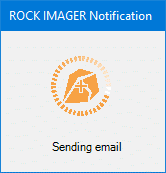
Sending Email Status Notification
- When you enable two imaging settings in ROCK MAKER, and one of them is disabled in the Plate Type Editor of the ROCK IMAGER software, the imaging schedule for the disabled light path will be canceled automatically. This will minimize any unnecessary plate movements in ROCK IMAGER. This change applies to ROCK IMAGER 1000 Dual Imagers. Read Using the Plate Type Editor to find out more.
- Upon starting, the ROCK IMAGER software will now display a minus sign (-) on the Image Processor column in the Status Bar, when the system is still trying to detect the current status of ROCK IMAGER Processor (RIP). The Image Processor column will then display either ON or OFF when the state of RIP has been successfully detected by the system.
- ROCK IMAGER 3.8 now sends you an email notification should the system fail to reach the target temperature upon starting. This notification allows you to investigate any potential issues with the temperature sensors.
- Added information about the source of the error to the error message that appears when ROCK IMAGER fails during robot initialization, for easier troubleshooting.
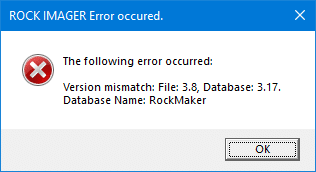
Robot Initialization Error Message with the Source of Error Information Included
Many of the best ROCK IMAGER updates have been suggested by our awesome user community.
Have a great idea on how to make ROCK IMAGER better?
Let us know by contacting us at support@formulatrix.com
Would you like to view the updates from previous releases of the ROCK IMAGER software?
