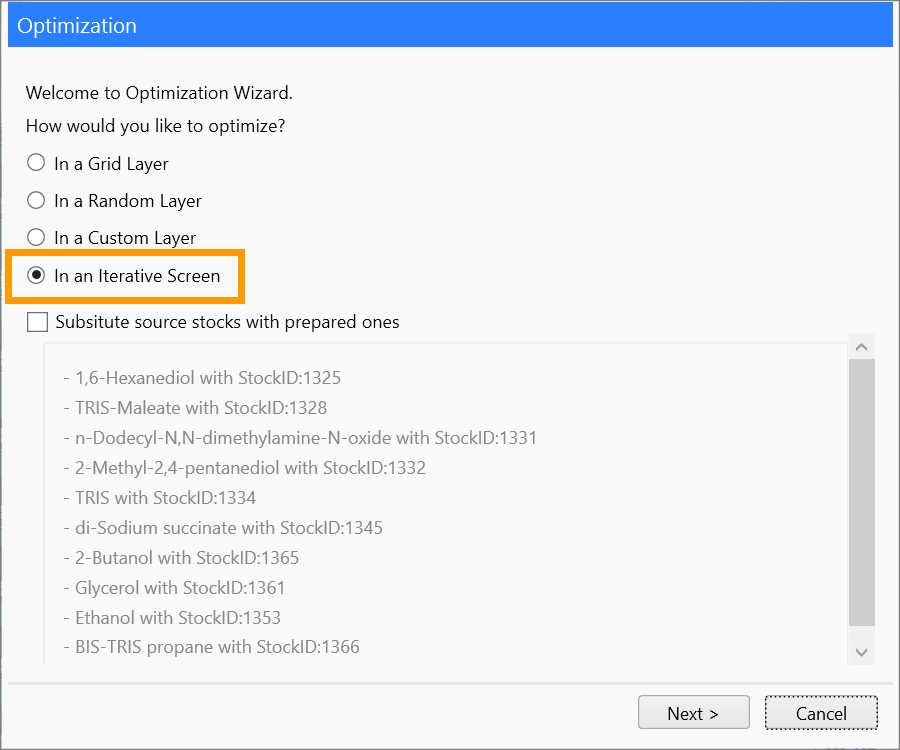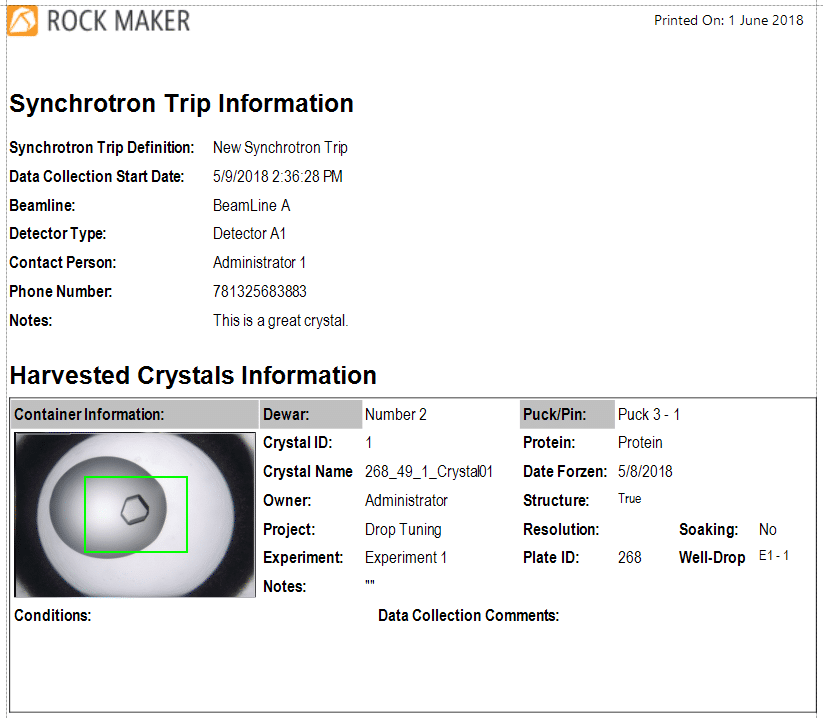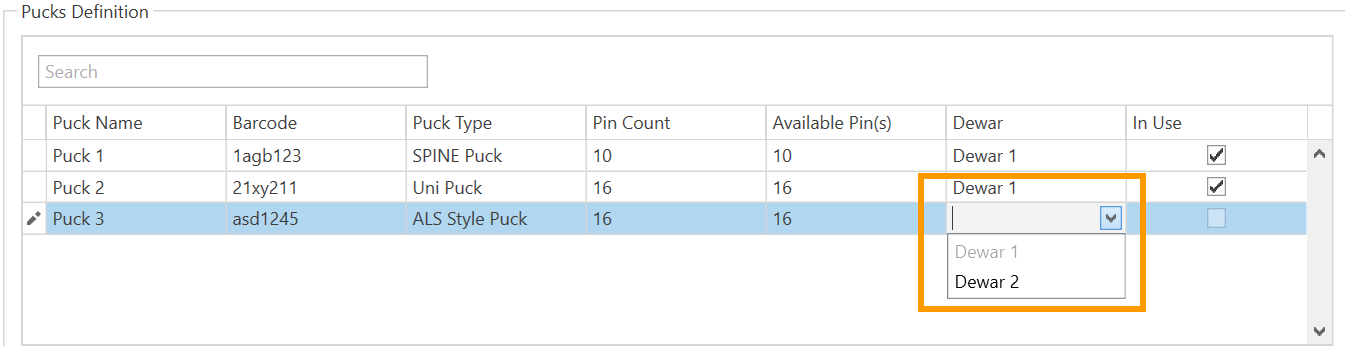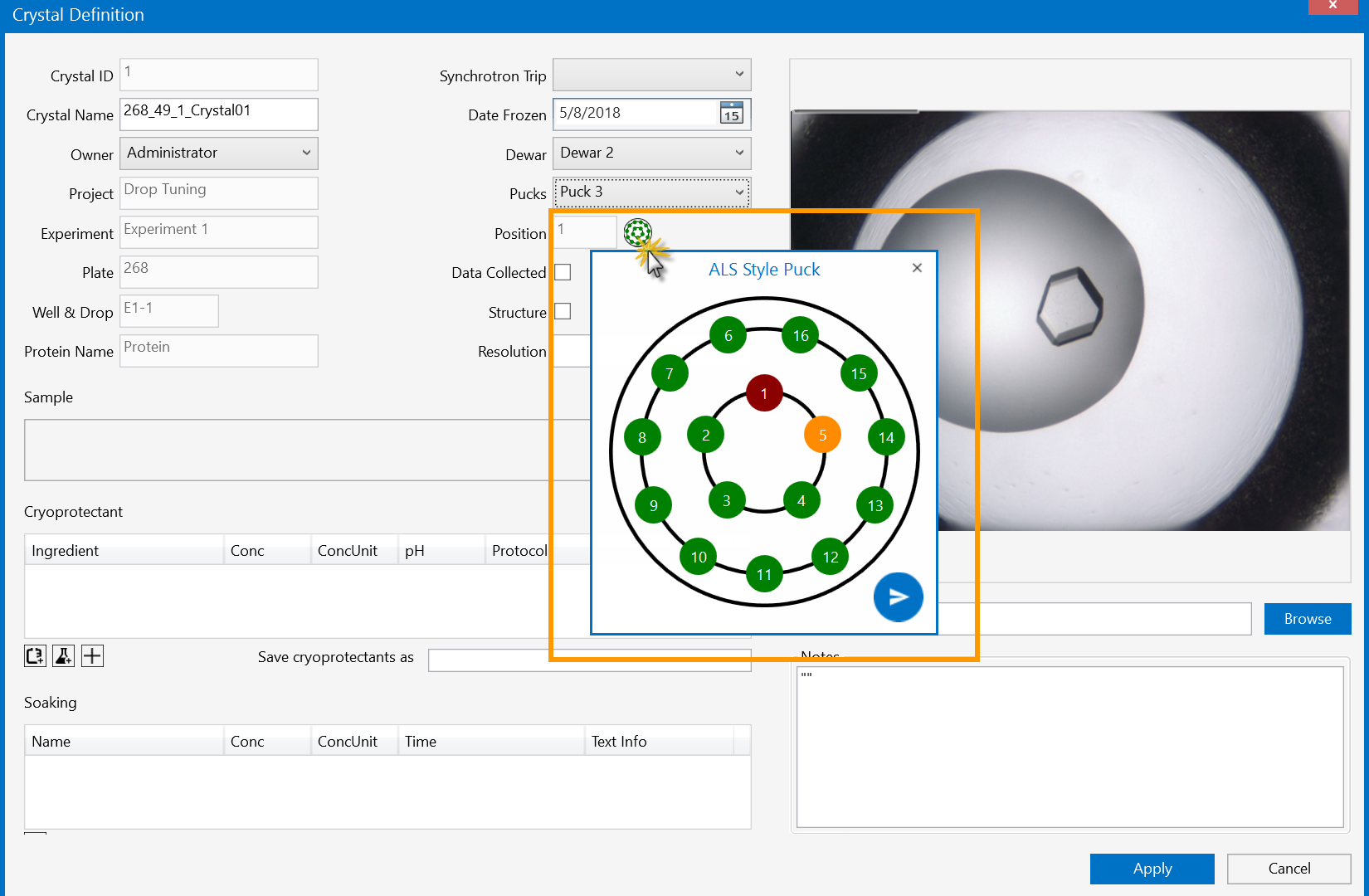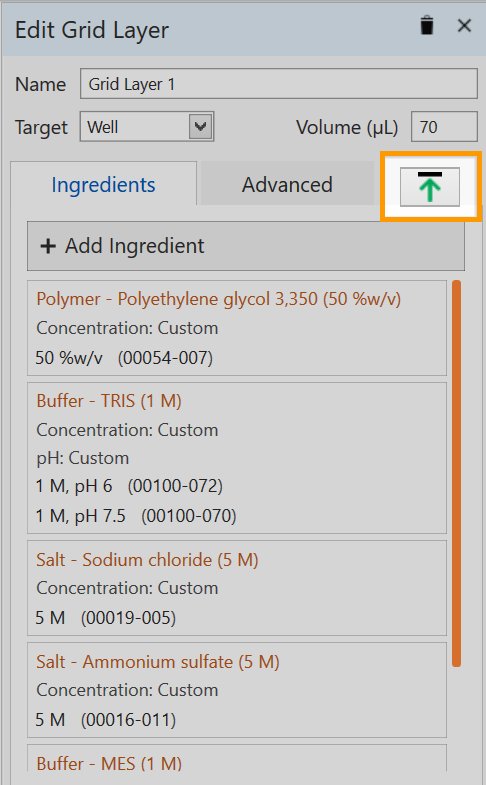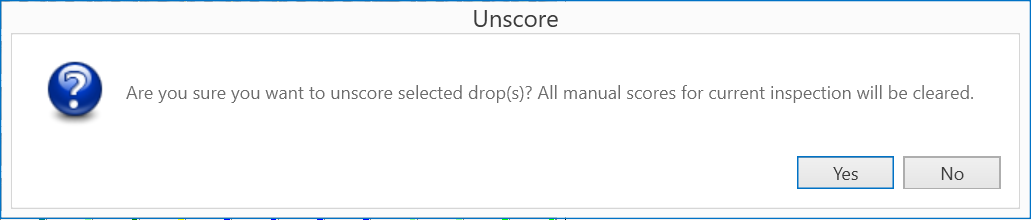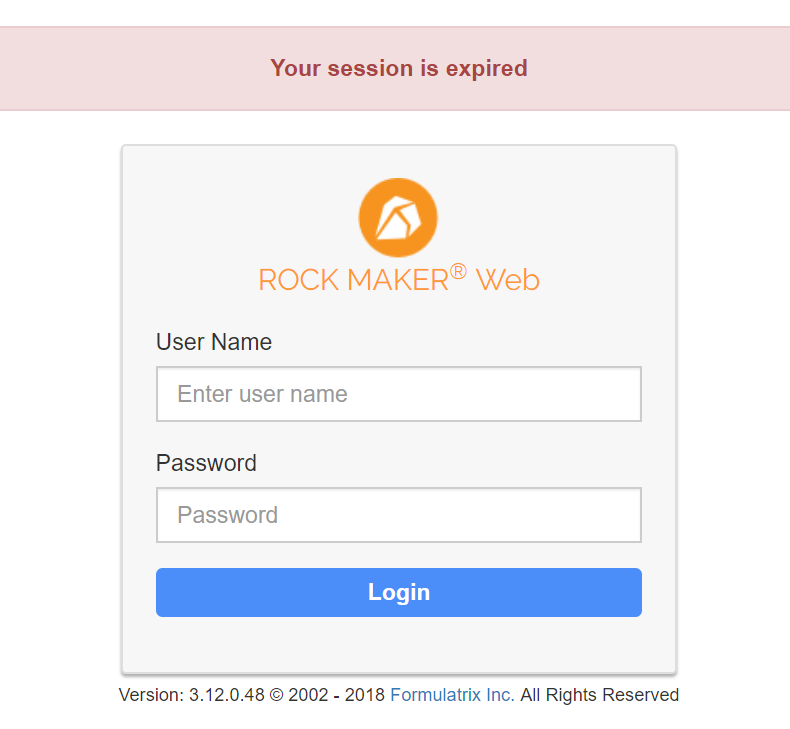ROCK MAKER 3.12 includes some improvements to make your research easier. Here is a quick look at some of the new developments for ROCK MAKER 3.12.
Ability to Undo and Redo in ROCK MAKER
It’s finally here! The new Undo and Redo buttons are now available in the latest version of ROCK MAKER. The Undo and Redo functionality can be used while working in Canvas mode, for faster and more intuitive experiment design. For more information, see Mouse Commands and Keyboard Shortcuts.

The Undo and Redo Buttons

Optimize Your Experiments Using Iterative Screen Optimization (ISO)
This easy to use function enables you to iteratively create new optimization experiments based on the drops’ score history. From these scores, ROCK MAKER will automatically modulate the concentration of precipitant(s) to better promote crystal growth. For more information, read Creating an Iterative Screen Optimization (ISO).
Iterative Screen Option in the Optimization Wizard
Synchrotron Trip Reports for Easy Record Keeping
You can now quickly generate a report containing detailed information about your synchrotron trips and the harvested crystals. This way, you can keep complete records of all of your synchrotron trips and the data they yield. For more information, read Synchrotron Trip Report.
Sample of Synchrotron Trip Report in ROCK MAKER 3.12
Improved Synchrotron Trip Management
More validations when creating a new puck or dewar definition have been implemented to avoid redundant or impossible assignments. For example, if a dewar is already full you will not be able to assign any pucks to it, and pucks cannot be assigned to more than one dewar. Likewise, dewars can only be assigned to one open synchrotron trip at a time. Read Creating Puck and Dewar Definitions to learn more.
You Cannot Assign a Puck to an Unavailable Dewar
Easier Crystal Harvesting with an Updated User Interface
Experience a more intuitive user interface when harvesting or editing your crystals. You can now select the pin position of your crystal in a specified puck by clicking the appropriate pin number in the provided graphic. For more information, read Harvesting Crystals.
Selecting the Desired Pin Position for Your Crystal
Easily Load Your .CSV Experiment Designs Using the Design of Experiments (DoE) Feature
ROCK MAKER 3.12 includes the DoE feature to quickly create experiments in grid layers. You can create a .CSV file from ingredient data taken from JMP, Excel, or other Laboratory Information Management Systems (LIMS), and use that data to define the conditions for each well in your plate. Then just click the DoE button in the Edit Grid Layer panel and you are one step closer to creating a unique experiment! For more information, read Importing Ingredients Using the DoE Tool.
The DoE Button in the Edit Grid Layer Panel
Clearing Scores Made Easier
You can now clear multiple manually assigned scores to one or more wells in your ROCK MAKER Canvas by pressing the Delete key on your keyboard. A message will appear asking you to confirm your selections before the scores are deleted.
Clearing Multiple Scores Using the Delete Key
Ability to Change a User’s Password from ROCK MAKER Web
Now you can change your ROCK MAKER password from ROCK MAKER Web. Just click the User button in the top-right corner of your screen, select Change Password, and set your new password. This will automatically update your password in ROCK MAKER Desktop as well!
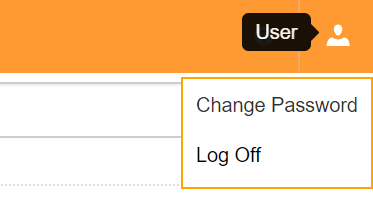
Change Your Password from ROCK MAKER Web
Improved Session Timeout for ROCK MAKER Web
ROCK MAKER Web 3.12 includes a session timeout announcement, which prompts you to log back in to RMW after five minutes of inactivity. This way you won’t lose any work due to your RMW session expiring without your knowledge.
Session Timeout in ROCK MAKER Web
Other Improvement
- ROCK MAKER Web: Added the ability to unmark any Marked as Interesting drops by pressing the I key on your keyboard.
Many of the best ROCK MAKER updates have been suggested by our awesome user community!
Have a great idea on how to make ROCK MAKER better?
Let us know by contacting us at support@formulatrix.com
Would you like to view the updates from previous releases of the ROCK MAKER software?
Click the links below:
| Version 3.10 | ||
|