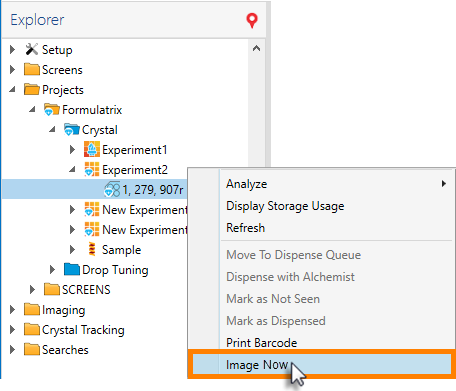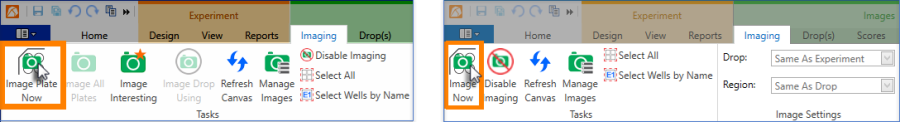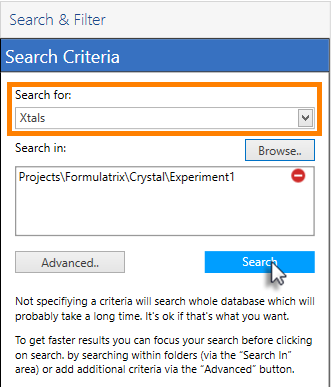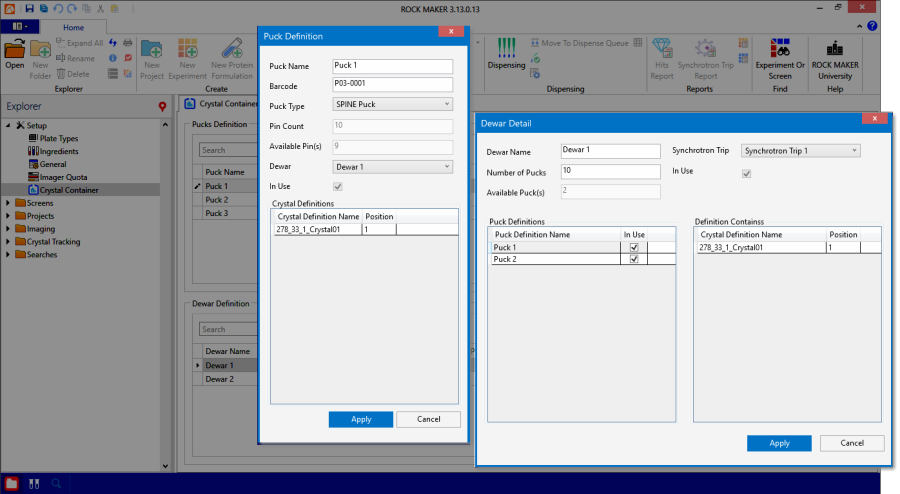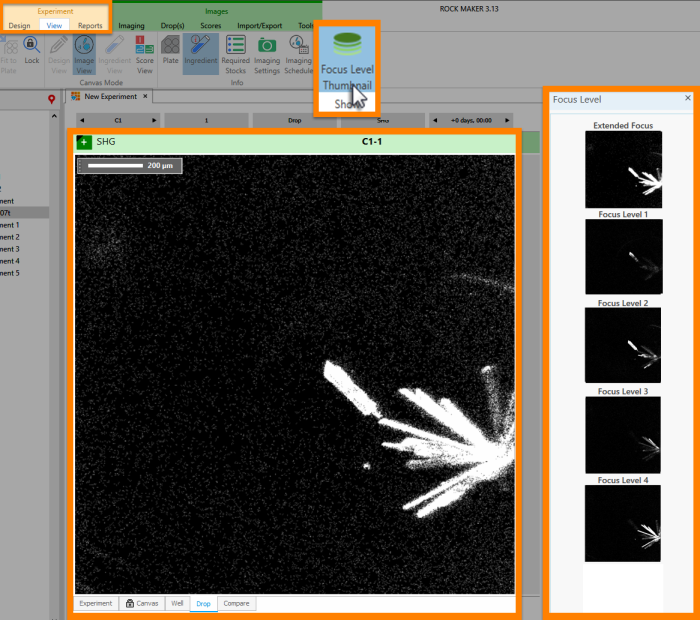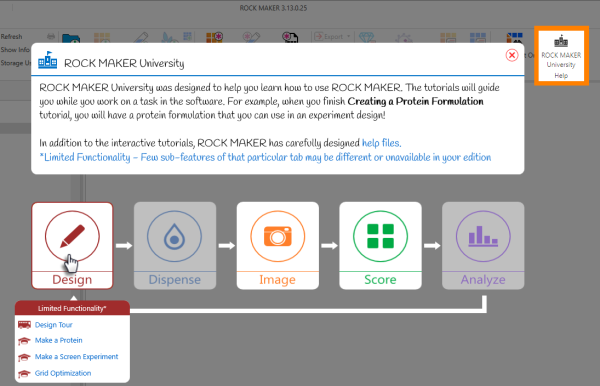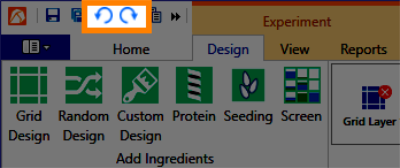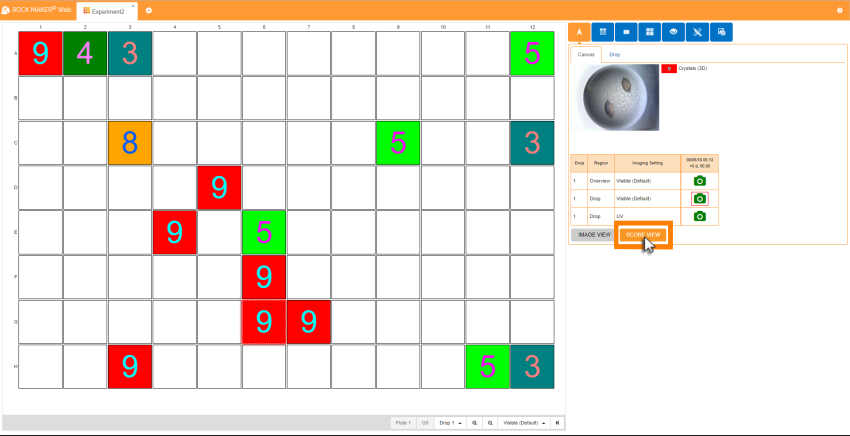ROCK MAKER 3.13 includes some improvements to make your research easier. Here is a quick look at some of the new developments for ROCK MAKER 3.13.
Important: ROCK MAKER version 3.13 is the last version that will support Windows XP. For future releases of the ROCK MAKER software, the server will need to be upgraded to a supported version of Windows, such as Windows Vista, Windows 7, Windows 8, Windows 8.1, or Windows 10. Please contact support@formulatrix.com if you need help upgrading your Windows operating system.
More Convenient Image Now Feature
The Image Now feature is now even easier to use in the latest ROCK MAKER version. You can now send a plate for imaging from the Explorer, without having to open the Images tab set. Just right-click on the desired experiment in the Explorer, select Image Now, then define the imaging settings you wish to use. ROCK MAKER 3.13 also showcases a more spacious ribbon menu for the Imaging tab by removing the buttons for Image Plate Now, Image All Plates, Image Interesting, and Image Drop Using. All of these functionalities are now conveniently included in the Image Now option. For more information about this feature, see Creating On-Demand Imaging Session.
The Image Now Option in the Explorer Right-click Menu
The Ribbon Menu in the Imaging Tab in RM 3.12 and Older (Left) and in RM 3.13 (Right)
Quickly Find Harvested Crystals from Search and Filter
ROCK MAKER 3.13 enables you to run a search for all of your harvested crystals with Search and Filter. To do so, select Harvested Crystal in the Search for list in the Search Criteria panel in a New Search and Filter, then select your desired search location in Search in and wait for your crystals to display in the search results. See Search and Filter for more information.
Searching for Harvested Crystals with Search and Filter
Easy Access to Your Crystal Container Data
ROCK MAKER 3.13 allows you to double-click on any row in the Puck Definition and Dewar Definition tables to see the contents of your crystal containers. This helps you quickly see which crystals are stored in which pins, pucks, and dewars. See Creating Puck and Dewar Definitions for more information.
The Puck Definition and Dewar Detail Windows
Review Images Faster with Focus Level Thumbnails
You can now easily review images from different focus levels by using the Focus Level Thumbnail button in the View tab of the Experiment contextual tab set. This feature enables you to display all of your focus level images and the Extended Focus Imaging (EFI) in a thumbnail view with different slices for each focus level. This feature is particularly helpful for analyzing SONICC results, where an EFI does not always tell the whole story. By default, this feature is set as disabled to automatically display the Focus Level Thumbnail panel, but can be enabled from the General tab in the Global Preferences window. For more information about how to enable this feature, see Viewing Focus Level Images.
Focus Level Images as Displayed in Thumbnail View
ROCK MAKER University is Now Available in All ROCK MAKER Editions
You can now access ROCK MAKER University (RMU) in all editions of the ROCK MAKER software, including Imaging and Design editions. RMU includes interactive tutorials which teach you about the basics of experiment design. Click the 
ROCK MAKER University Now Available in ROCK MAKER Imaging Edition
Note: One or more buttons displayed on the RMU home might be disabled, depending on which ROCK MAKER edition you have. Please contact support@formulatrix.com if you are interested in expanding the functionality of your ROCK MAKER software.
Undo and Redo Improvements
The latest ROCK MAKER software allows you to use Undo and Redo while creating layers, for even faster and more intuitive experiment design. See Mouse Commands and Keyboard Shortcuts for more information.
Note: Not all actions can be undone and redone yet. This is an evolving function and we will continue to give it more power and versatility.
The Undo and Redo Buttons
Now ROCK MAKER Web Comes with Score View
The latest ROCK MAKER Web (RMW) includes Score View which shows you the scores assigned to each well of an imaged plate. You can use either the new IMAGE VIEW button or SCORE VIEW button to view your image scores. When you view your experiment in Image View, you’ll see the latest images showing all of their scores. Score View lets you select the score group you wish to view, just like in ROCK MAKER Desktop. Simply click on the Score Group panel to expand it and select the score group you want to display.
Score View in ROCK MAKER Web
Minor Software Change:
- Added the ability to filter your drop images by their Manual Scores using the Any Hit and All Hits buttons of the Filters group in the Scores tab. Previously, this feature was only available for auto-scored hits. See Filtering Hits Based on Scores for more information.
Many of the best ROCK MAKER updates have been suggested by our awesome user community!
Have a great idea on how to make ROCK MAKER better?
Let us know by contacting us at support@formulatrix.com
Would you like to view the updates from previous releases of the ROCK MAKER software?
Click the links below:
| Version 3.10 | ||
|