µPULSE 2.4 provides the latest improvements to make your work easier. Here is a quick preview of the developments for µPULSE 2.4.
AUTO PROFILE
New features have been added to the µPULSE AUTO PROFILE, simplifying and improving your experience. For more information, see Setting Up Auto Profile.
- The new ADVANCED SETUP option is now merged into two tabs, GENERAL SETUP and CYCLE SETUP. The general setup focuses on Safety Threshold, Prime Chip With, and Priming Volume settings. While the cycle setup focuses on the Concentrate parameters - Diaphragm Pressure, Return Valve Pressure, Diaphragm Fill Time, and Diaphragm Empty Time
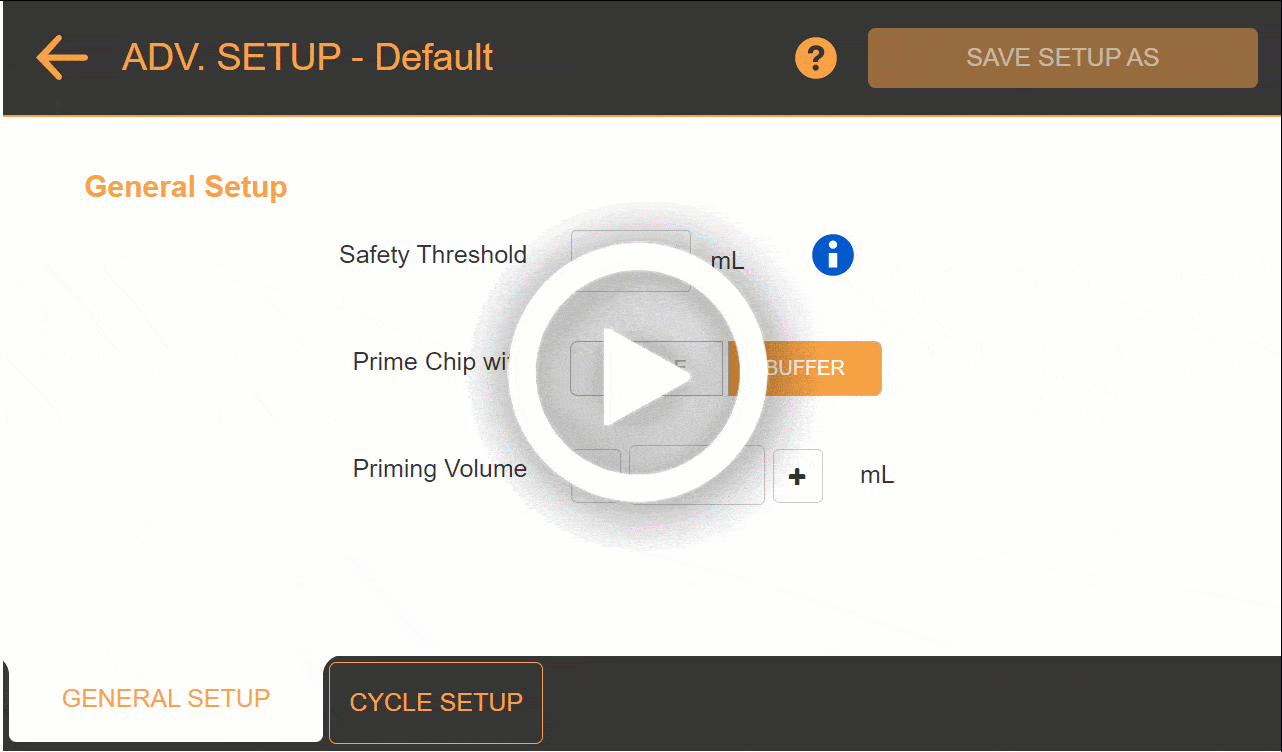
- The new Manual Control menu provides clearer instructions when switching from auto to manual concentration, when the Final Volume is less than 3 ml, to prevent the µPULSE from over-concentrating the sample.
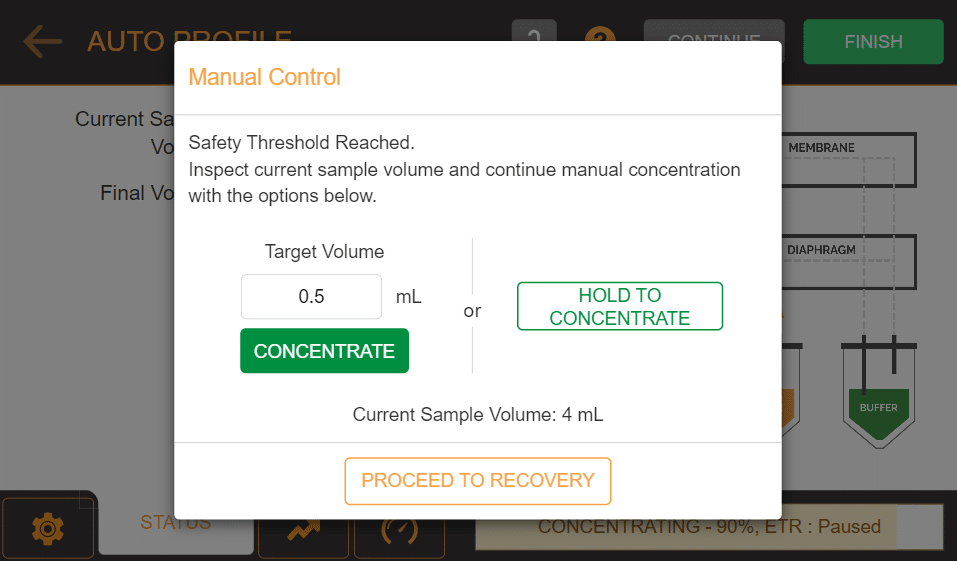
- The Sample Recovery allows you to flush the remaining liquid from the membrane and transfer tubing with two options: air and buffer.
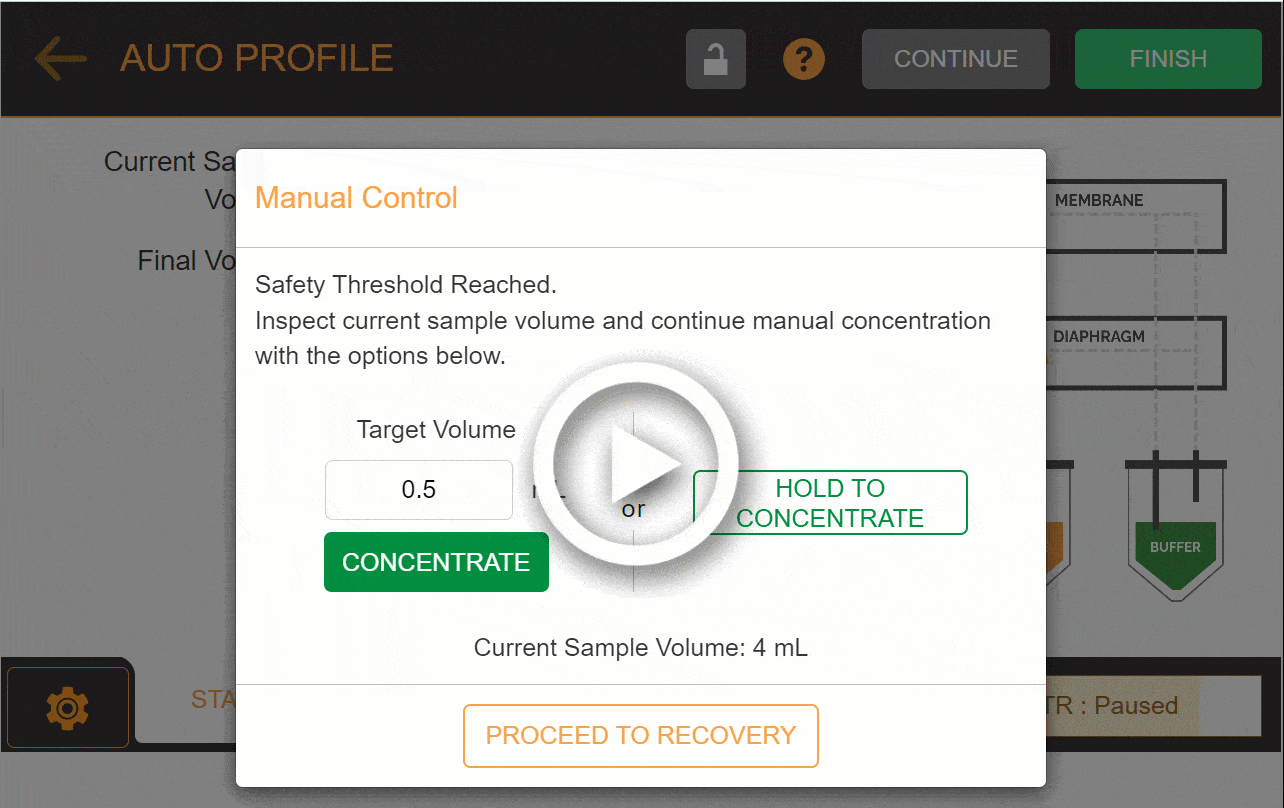
MANUAL PROFILE
The new improvements in MANUAL PROFILE have been added to make your work easier:
- You can now save your sequence in the MANUAL PROFILE for future use. For more information, see Setting up the Manual Profile.
- Rename the # OF CYCLES to # OF PUMPS.
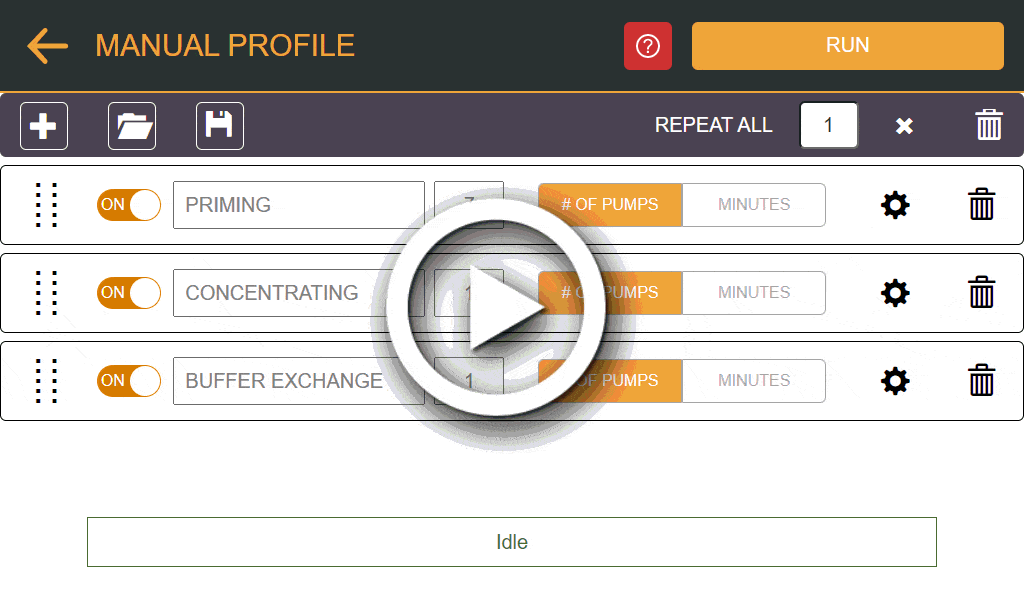
CLEANING WIZARD
The new µPULSE CLEANING WIZARD interface allows you to clean both the tube and filter chip simultaneously. In addition, it also includes cleaning instructions before storing chips for a period of time. For more information, see Filtration Chip Manual.
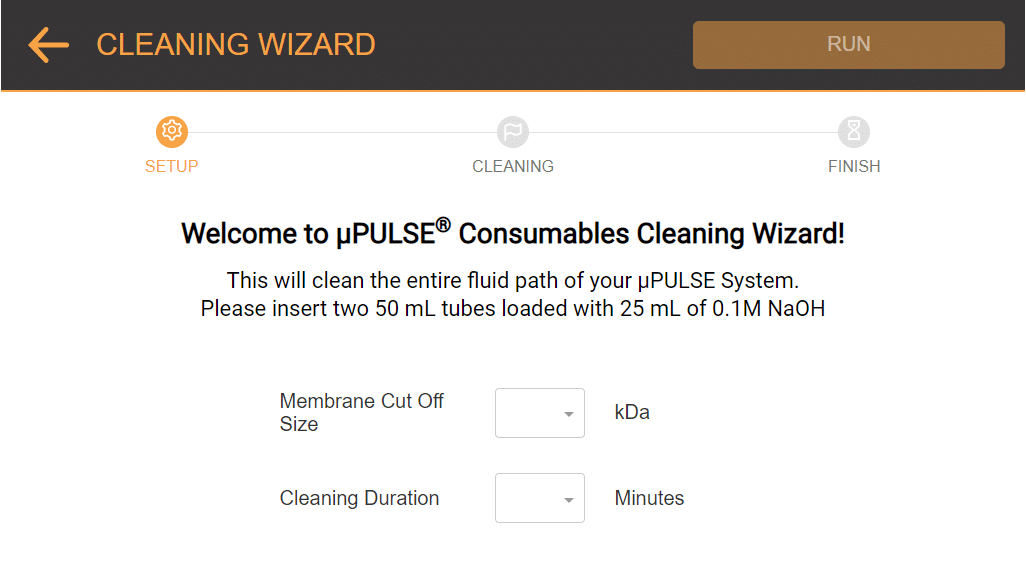
LOGS
The previous PROFILE HISTORY menu on µPULSE 2.4 is now referred as LOGS. From this menu, you can easily export your profile history and complete logs data, both from the µPULSE or connected devices. For more information, see Downloading LOGS.
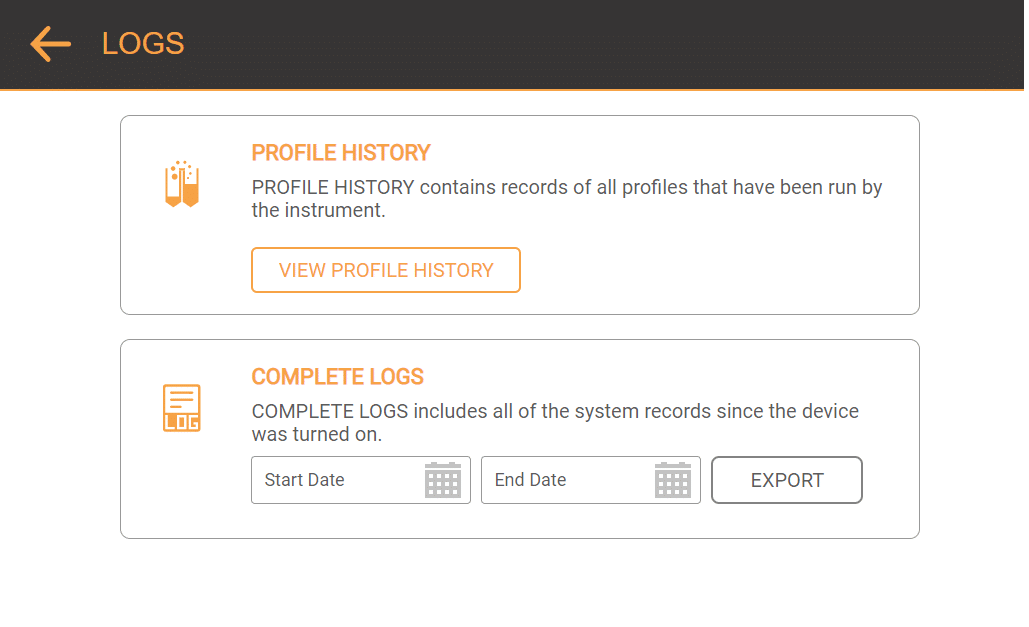
MINOR SOFTWARE CHANGES
PULSE has added several improvements for better usability:
- Added a Hidden Network option in the WIFI settings, allowing you to safely connect to the hidden network. See the details here.
- The System Settings allows you to enable or disable the automatic date and timezone setup. Make sure you are using the perpetual license to use this feature.
- Changed the LED indicator color for better system status recognition. To see the detail about the color changes, see Hardware Overview.
- Removed the Threshold Settings from the System Settings.
- Removed “detect weight on scales” pop-up after the device is booting.
- Removed “tare scales” in the Load Calibration history and in the Reset Calibration.
- Removed "µPULSE still detects weight on scales" error message in the CALIBRATE SCALES menu.
Many of the best µPULSE software updates have been suggested by our awesome user community!
Have a great idea on how to make µPULSE better?
Let us know by contacting us at support@formulatrix.com.
