MANTIS® 4.4 provides the latest improvements to make your work easier. Here is a quick preview of the developments for MANTIS 4.4.
Introducing the New MANTIS Dispense List Label to Help Stay Organized
The latest MANTIS software features Dispense List Labels, that allow you to tag all of your dispense lists and group them with ease. With this feature, you can quickly categorize, sort, and find all of your dispense lists in the MANTIS software. You can create a new label and modify the existing labels from the Open Dispense List window. To search for a dispense list with a particular label, just click the Open Dispense List button and select the desired label. For more information, see Designing a Dispense.
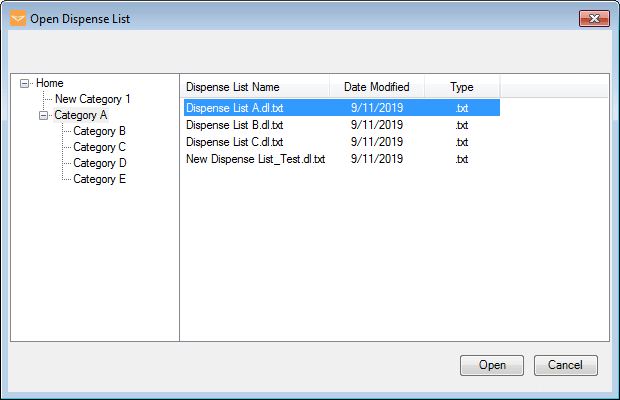
More Intuitive Concentration Normalization and Import Dispense Data Wizards
The Concentration Normalization and Import Dispense Data tools have been made more intuitive for a better MANTIS user experience, including:
- MANTIS now provides an example to easily and quickly identify the format of .CSV files to use with the Concentration Normalization and Import Dispense Data wizards. The sample .CSV file is added to your local drive and can be easily accessed by clicking the Click here to show the Concentration Normalization .CSV sample file in the Concentration Normalization wizard. For the Import Dispense Data wizard, you can click Click here to show the Well Name Based .CSV sample file or Click here to show the Reagent Name Based .CSV sample file to see example files. For more information, see Normalizing Concentration and Importing Dispense Data.
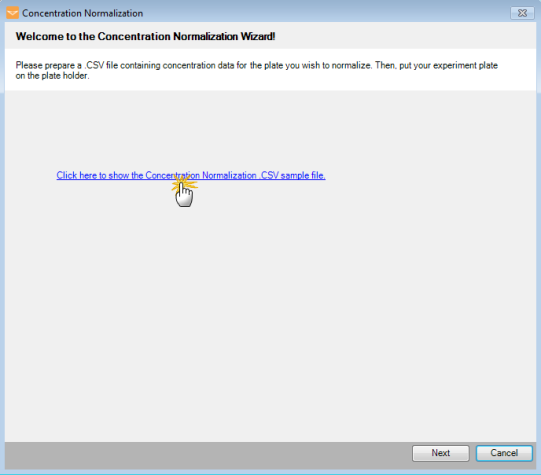
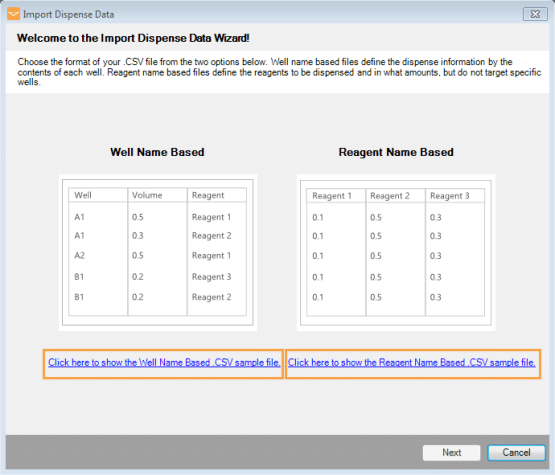
- In MANTIS 4.4 you no longer need to type the exact reagent name for use as diluent for concentration normalization. Simply select one diluent sample from the available reagents in the Diluent Name dropdown menu and add it to your dispense list.
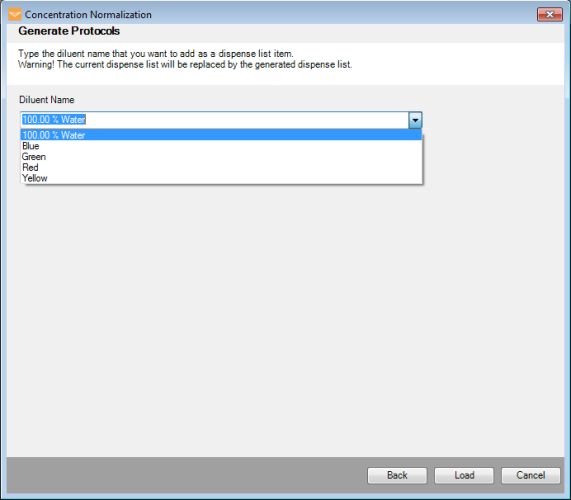
Revamped the Reagent Input Settings for More Reliable Priming Using Continuous Flow Chips
You can now set the number of priming pulses for each reagent through the Number of Priming Pulses option for the desired input. This allows for fine-tuning of priming behavior for difficult reagents. For more information, see Configuring the Reagent Input Settings.
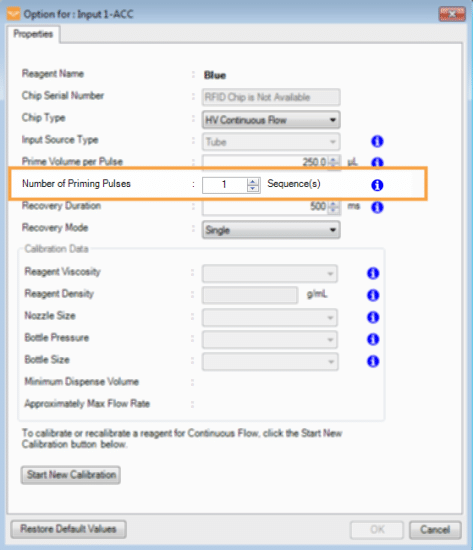
Many of the best MANTIS updates have been suggested by our awesome user community.
Have a great idea on how to make MANTIS better?
Let us know by contacting us at support@formulatrix.com
Would you like to view the updates from previous releases of the MANTIS software?
