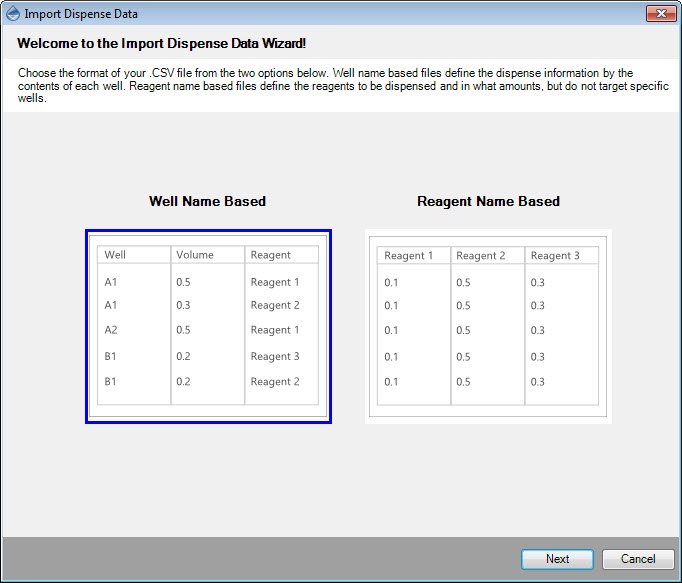What's New in MANTIS® 3.9?
MANTIS 3.9 provides the latest improvements to make your work easier. Here is a quick preview of the developments for MANTIS 3.9.
Revamped Import Dispense Data Wizard
We have made a few improvements on the import dispense data workflow, including renaming the DoE File Converter to Import Dispense Data. The revamped Import Dispense Data gives you better usability by supporting two different data formats, Well Name Based and Reagent Name Based, and an automatic chip suggestion option for each reagent — making it easier to work with your .CSV experiment designs. For more information, see Importing Dispense Data.
New Import Dispense Data Wizard
New Plate Type Editor Wizard
The latest MANTIS software provides you with a more intuitive wizard to add new plate type definitions to the Plate Type Library. The New Plate Type wizard will conveniently help you define the new plate types, by asking you to drive the MANTIS hand to the four corner well locations (e.g. A1, A12, H1 and H12). This enables MANTIS to accurately determine the plate geometry without any numerical input. For more information, see Adding Plate Types to the Plate Type Library.
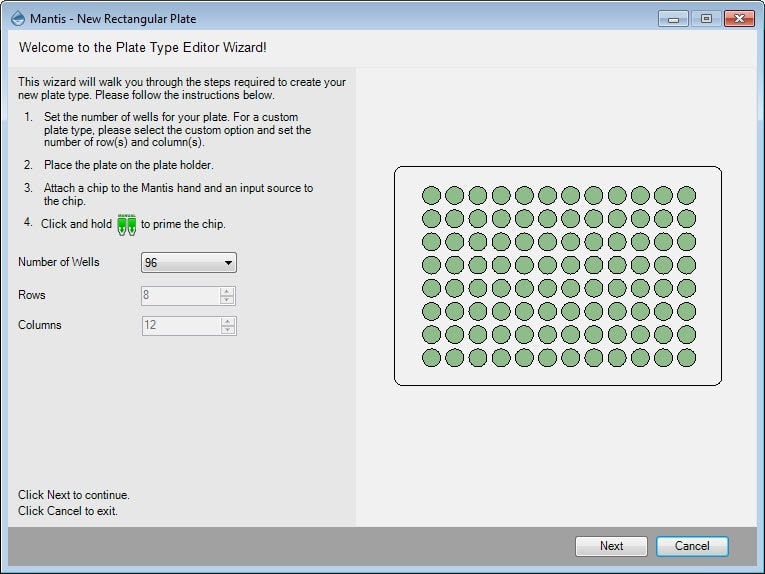
New Plate Type Editor Wizard
Reagent Refill Reminder
MANTIS now automatically pauses and reminds you to refill any insufficient reagents in your pipette tip input sources without aborting the dispense process. This way, you can always minimize the dead volume and use Pipette Tips for reagents requiring total volumes exceeding the capacity of the pipette tip. Enable and configure this feature through the Input menu. For more information, see Input Control Panel.
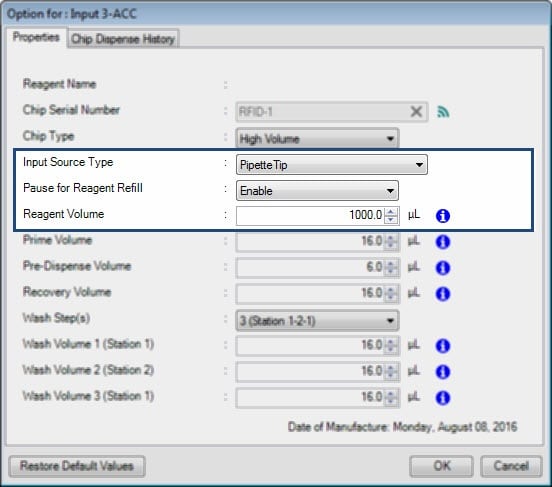
Reagent Refill Options
Save Your Precious Reagents with the Improved Recovery Settings
You can now customize the recovery settings for continuous flow chips to be more reliable and conserve reagents, especially reagents with high viscosity. You can adjust the recovery duration, enable double recovery, and vary the duration of the delay between recovery cycles according to your needs. This way, you can save more precious reagents for future use. For more information, see Input Control Panel.
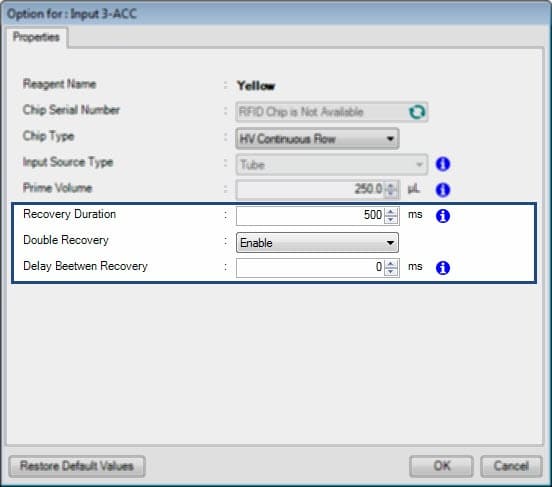
Recovery Options
Improved Reagent List Menu
The improved reagent list menu allows you to easily add reagents and configure their chip parameters in one simple menu. This will save you more time, especially when you are dispensing the same reagent using different chip types. The chip parameters include prime, recovery, and wash volumes, wash step(s), recovery and delay duration, and pressure settings. For more information, see Reagent List.
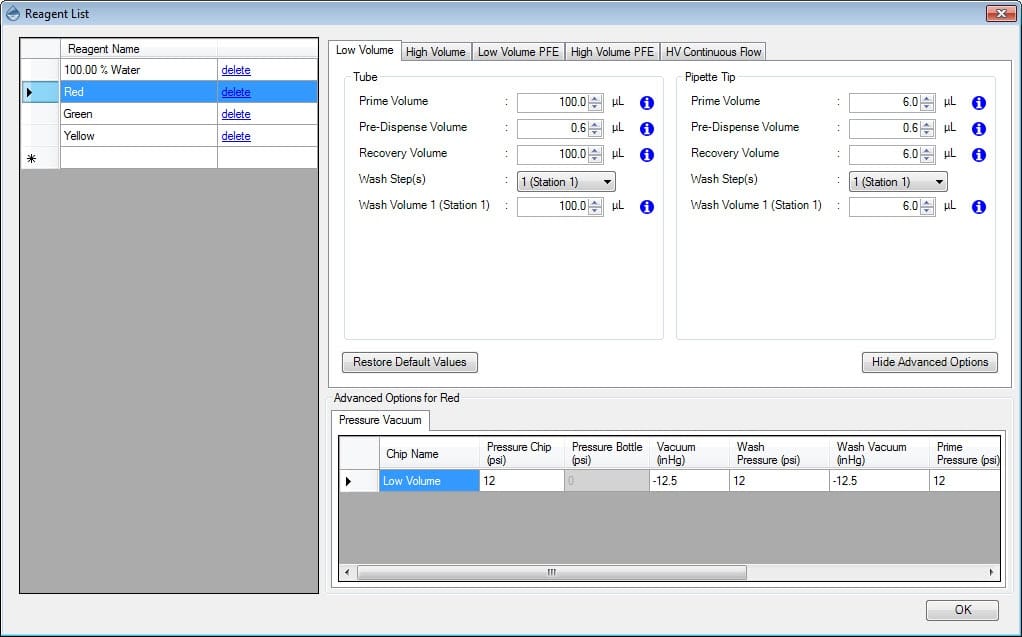
Improved Reagent Recovery Cycle for Multi-Plate Dispensing
The new recovery cycle for multi-plate dispensing has been improved to reduce the waste of your reagents even further. Instead of performing the reagent recovery after each plate, the recovery is now performed after the last plate has been dispensed, allowing for the reduction of pre-dispense volumes and saving time.
Featuring Administrator and General User Modes
Mantis now enables you to manage your access settings in two different modes: administrator and general user access. This feature allows an administrator to create dispense settings or protocols and password protect them. General users can use those settings or protocols, but will not be able to change any of the locked settings. Configure your preferred modes through the Security settings in the Advanced Options menu. For more information, see Using the Security Settings.
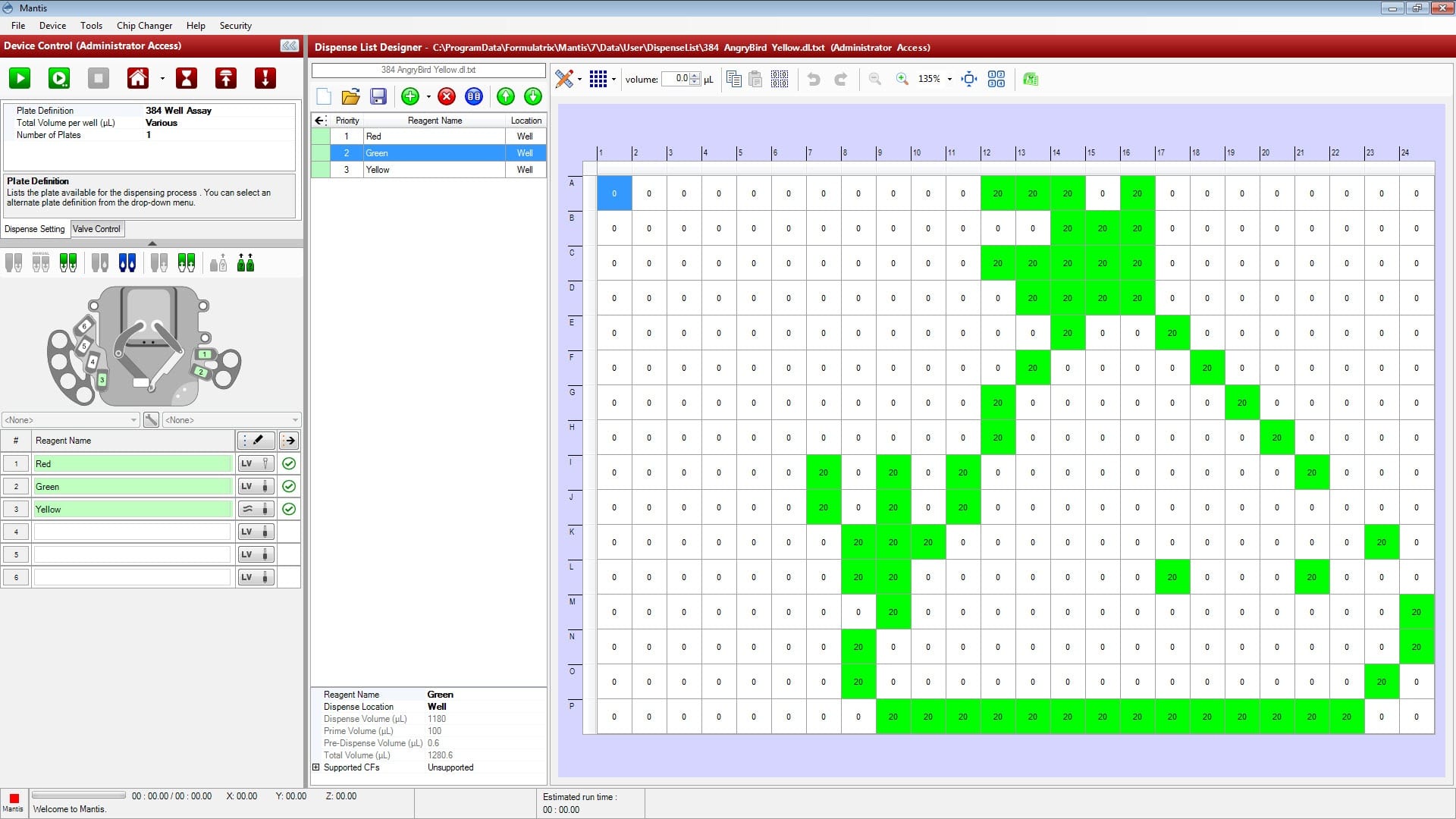
Featuring Three-Step Wash Option for MANTIS
The 3-Step Wash option is available for a more thorough way to clean the MANTIS chips using both water and wash solution. When you select this option, the MANTIS will always wash its liquid lines with water, then wash solution, then rinse again with water. You can configure the volume for each wash in the Input and Reagent List menu. For more information, see Sterilizing MANTIS Chips.
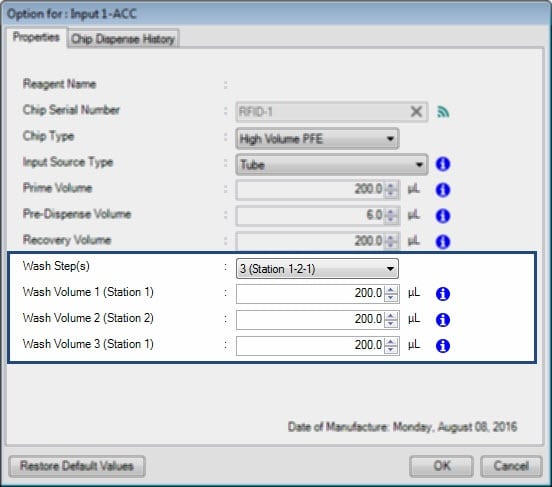
3-Step Wash Options
Reload Dispense Data from Protocols
If you have created a Protocol by importing a .CSV file, the Reload Dispense Data option allows you to reload the dispense data from the updated .CSV file directly from the Protocol List and without having to go through the complete import process again. Your updated .CSV file will then be combined with the previously saved Import Dispense Data parameters. This option is useful if you have updated your .CSV data but want to use the existing parameters and protocol for dispense. For more information, see Creating and Using Protocols.
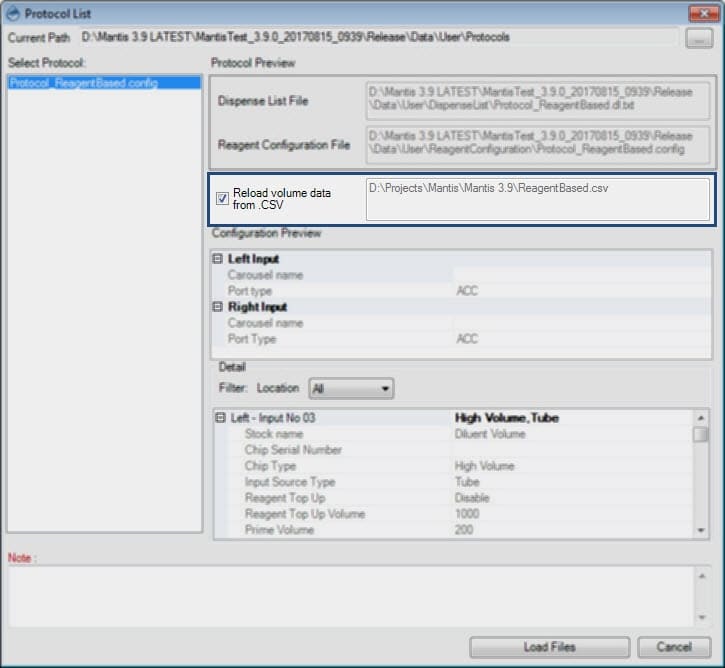
Reload Volume Data Option in The Protocols Menu
Minor Software Changes
MANTIS has added several minor changes for better usability. Other changes include:
- API improvements: Added the ability to scan RFID chips and attach LC3 chips.
- Added a notification for user to configure or import an existing configuration data during the software installation.
- The Mass Update Input option is disabled for chips with RFID.
- A reagent name cannot be changed after you save it in the Reagent List, to prevent any issues when it is used in another protocol. You can still delete a reagent from the reagent list if needed.
- Changed the license expiration warning to appear 7 days prior to the expiration date. This warning is disabled for users with a permanent license.
- Super Long Arm MANTIS (SLAM): Software can now be updated to version 3.9 and later.
Many of the best MANTIS updates have been suggested by our awesome user community.
Have a great idea on how to make MANTIS better?
Let us know by contacting us at support@formulatrix.com