TEMPEST® 3.4 provides the latest improvements to make your work easier. Here is a quick preview of the developments for TEMPEST 3.4.
More Intuitive Concentration Normalization and Import Dispense Data Wizards
The Concentration Normalization and Import Dispense Data tools have been made more intuitive for a better TEMPEST user experience, including:
- TEMPEST now provides an example to easily and quickly identify the format of .CSV files to use with the Concentration Normalization and Import Dispense Data wizards. The sample .CSV file is added to your local drive and can be easily accessed in the Concentration Normalization wizard through the provided link: Click here to show the Concentration Normalization .CSV sample file. For the Import Dispense Data wizard, example files are linked to the following text: Click here to show the Well Name Based .CSV sample file or Click here to show the Reagent Name Based .CSV sample file. For more information, see Normalizing Concentration and Importing Dispense Data.
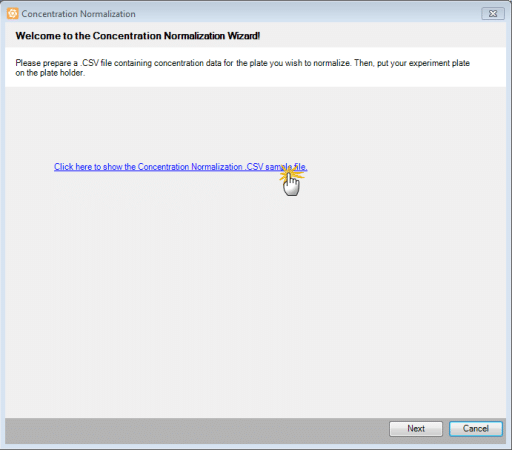
Show the Concentration Normalization Example File
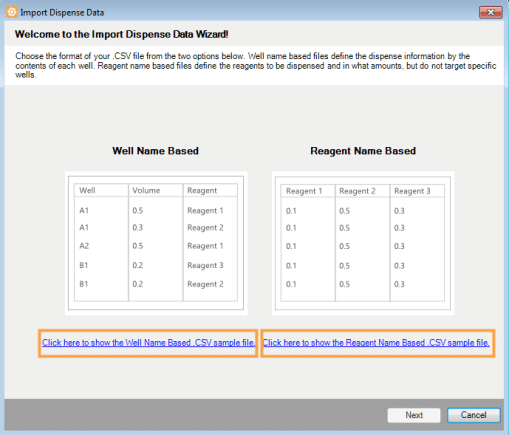
Show the Well Name Based or Reagent Name Based Example File
- In TEMPEST 3.4 you no longer need to type the exact reagent for a diluent in the Concentration Normalization wizard. Simply select one diluent sample from the available reagents in the Diluent Name dropdown menu and add it to your dispense list. For more information, see Normalizing Concentration.
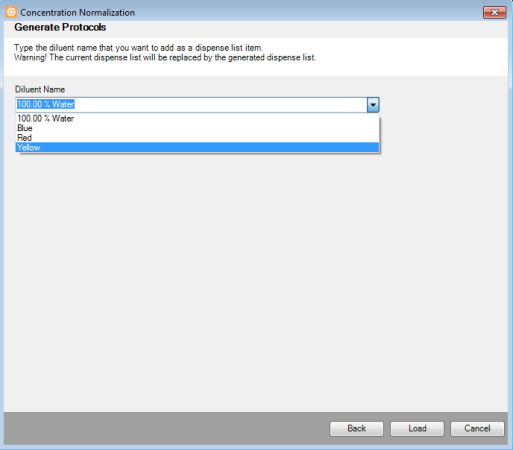
Selecting the Diluent Sample in the Concentration Normalization Wizard
Introducing the New TEMPEST Chips Lifetime Tracking
TEMPEST 3.4 features Chips Lifetime tracking, helping you to monitor the number of chip cycles before executing a dispense. The TEMPEST software automatically detects the chip cycles and displays them with different color indicators in the Input Control Panel. This way, you can easily see which chips are old, and you can then replace them to ensure the persistence of accurate and precise dispense volumes. For more information, see Input Control Panel.

TEMPEST Chips Lifetime Tracking in the Input Control Panel
Other Improvements
TEMPEST has added several other improvements for better usability, including:
- A pre-dispense after delay option is now available in the Delay Settings window, allowing users to instruct the TEMPEST system to automatically perform a pre-dispense following a delay during a dispense run. This can help ensure accurate dispense volumes following long pauses/delays by performing another pre-dispense to counteract evaporation that may have occurred during the delay period. For more information, see Dispense Delay.
- TEMPEST with barcode option: The Batch Plate Type option in the Options menu is removed, and the Plate Height default value for initial plate definition set up is updated to 4.4 mm. This allows TEMPEST to automatically detect the plate definition when scanning the barcode for initial setup and use that value for subsequent plates.
Many of the best TEMPEST updates have been suggested by our awesome user community.
Have a great idea on how to make TEMPEST better?
Let us know by contacting us at support@formulatrix.com
Would you like to view the updates from previous releases of the TEMPEST software?
