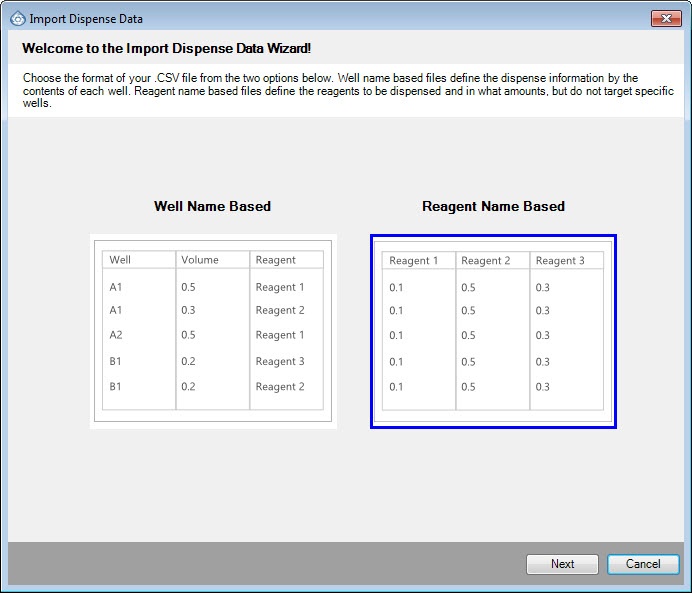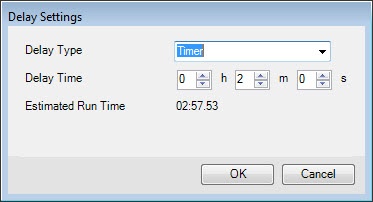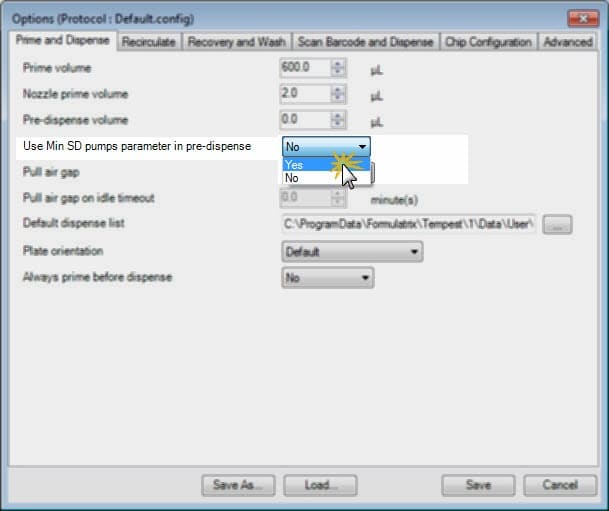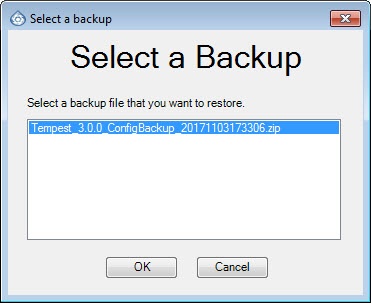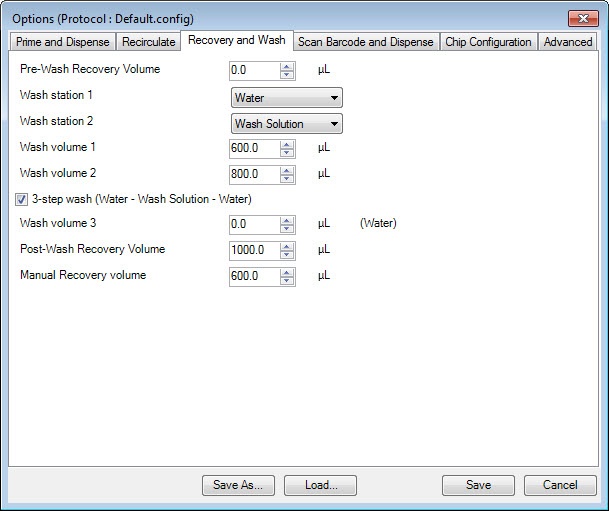What's New in Version 3.0?
TEMPEST® 3.0 provides the latest improvements to make your work easier. Here is a quick preview of the developments for TEMPEST 3.0.
Disclaimer
The TEMPEST software has been updated to use Microsoft .NET framework version 4.5, for enhanced performance and reliability. The 4.5 version comes packaged with Windows 8 and Windows 10, while users running Windows Vista or Windows 7 must update .NET to version 4.5 before installing TEMPEST. Due to this update, TEMPEST no longer runs in Windows XP. Please contact support@formulatrix.com for more information.
New Plate Type Editor Wizard
The latest TEMPEST software provides you with a more intuitive wizard to add new plate type definitions to the Plate Type Library. With this wizard, just define a few values for your plate such as the number of rows and columns, and TEMPEST will automatically generate the well and drop positions in the software. Then you can easily guide the nozzles to determine how TEMPEST will dispense into your plate, for a perfect dispense every time. For more information, see Adding Plate Types to the Plate Type Library.
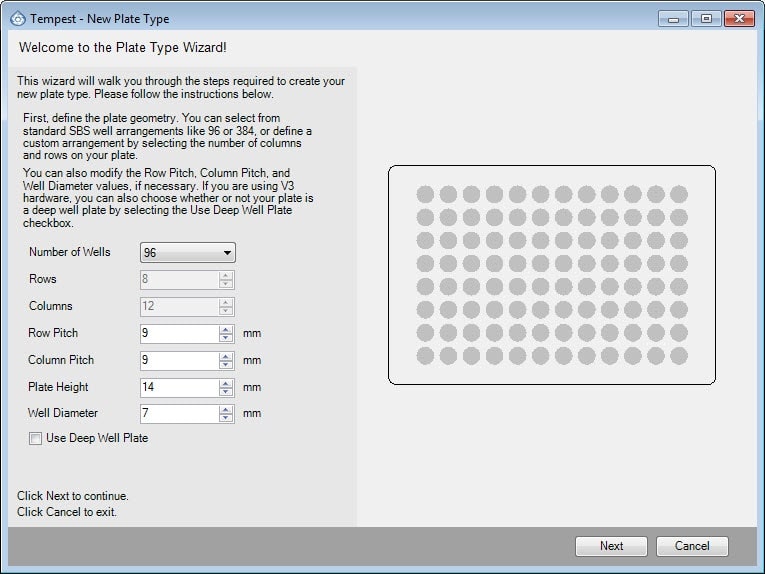
New Plate Type Editor Wizard
Revamped Import Dispense Data Wizard
We have made a few improvements to the import dispense data workflow, including renaming the DoE File Converter to Import Dispense Data. The revamped Import Dispense Data gives you better usability by supporting two different data formats, Well Name Based and Reagent Name Based, and includes an automatic chip suggestion option for each reagent — making it easier to work with your .CSV experiment designs. For more information, see Importing Dispense Data.
Revamped Import Dispense Data Wizard
Improved the Dispense Delay Option
The Delay feature is now easier to use and includes new options that can save you time. To set your delay settings, just double-click on the desired delay period in the dispense list. New settings include the Estimated Run Time option, which automatically recalculates the total dispense time per plate whenever a delay is added or modified. Users who have plate stackers can also speed up multiple plate dispenses by selecting the Restack option. With Restack enabled, TEMPEST will dispense each reagent into all of your plates before moving to the next reagent, for a more efficient dispense. The new software also calculates and displays the restack batch size, making the Delay feature more transparent and intuitive to use than ever. For more information, see Adding a Dispense Delay.
Improved Dispense Delay Option
Ability to Use Minimum Small Diaphragm (SD) Pumps for Pre-Dispense
Now, TEMPEST enables you to use the minimum small diaphragm pumps parameter during pre-dispense. This option helps your dispenses be more consistent, especially if you are delivering sub-microliter volumes using Low Volume chips, or rely only on the Small Diaphragm for dispensing. You can set the minimum number of small diaphragm pumps in the Plate Type Editor menu, then enable the Use Min SD pumps parameter in pre-dispense option in the Dispense tab of the Options menu. For more information, see Using the Options Menu.
Use Min SD Pumps Parameter in Pre-dispense Option
TEMPEST Chip Tracking
TEMPEST 3.0 includes new chip tracking functionality, which enables you to access the dispense history of your chips and accurately judge their lifetime. This feature ensures that you always have the most up-to-date chip information at your disposal, including information related to dispense, prime, and output cycles. To use this option, simply input the chip’s serial number into the Chip Configuration tab in the Options menu. TEMPEST will automatically update all of the chip’s data every time it’s used. For more information, see Configuring the TEMPEST Chips.
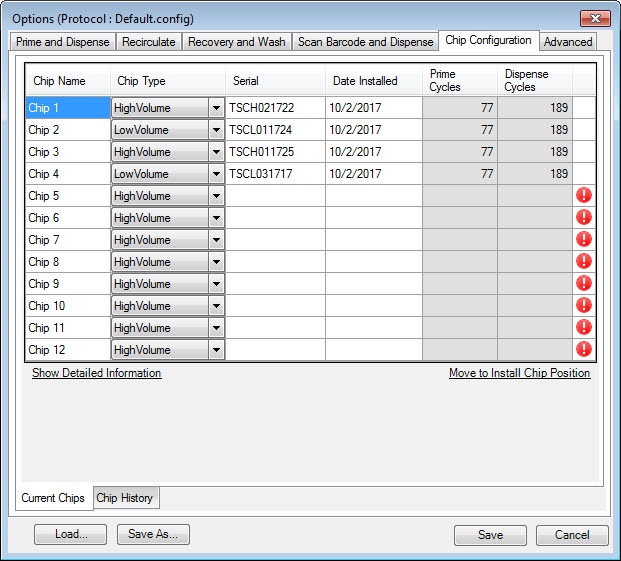
Chip Configuration Tab
Configuration Data Backup and Recovery
The TEMPEST 3.0 software provides data backup and recovery processes for configuration files, which are useful when a data loss occurs. During software initialization, TEMPEST will automatically detect any corrupted files and provide you with options to restore your data accordingly. You can also access this feature while running TEMPEST by selecting Restore Backup File on the Tools menu. This way, you can always restore TEMPEST to a previous configuration whenever you need. The backup folder can save up to 100 of the newest configuration files, and will always delete the oldest data when saving your new configuration files.
Data Backup and Recovery
New Recovery Volume
The latest TEMPEST software provides you with more flexibility by adding three new options in the Recovery and Wash settings for assigning different reagent recovery volumes. These options include Pre-wash Recovery Volume, Post-wash Recovery Volume, and Manual Recovery Volume. The Pre-wash Recovery Volume and Post-wash Recovery determine the recovery volumes used automatically for pre and post washing processes. The Manual Recovery Volume determines the recovery volume when you manually click the reagent recovery buttons. These new options will help you preserve more reagents for future use. For more information, see Using the Options Menu.
New Recovery Options
Minor Software Changes
TEMPEST has added several minor changes for better usability. Other changes include:
- Improved stability by adding a reconnect feature to the TEMPEST software. Now if the connection is lost between the TEMPEST software and hardware, the system will attempt to reconnect automatically.
- Improved the behavior of the TEMPEST Prime Selected and Prime All options. The Prime All button will be available for tube and pipette inputs, while the Prime Selected button will be available only if you use the pipette input.
- Improved the TEMPEST dispense time estimation to be more accurate.
- Improved the Preventive Maintenance Visit (PMV) notifications. Now Last PMV date and Days until suggested PMV notifications appear in the About TEMPEST menu.
Many of the best TEMPEST updates have been suggested by our awesome user community.
Have a great idea on how to make TEMPEST better?
Let us know by contacting us at support@formulatrix.com