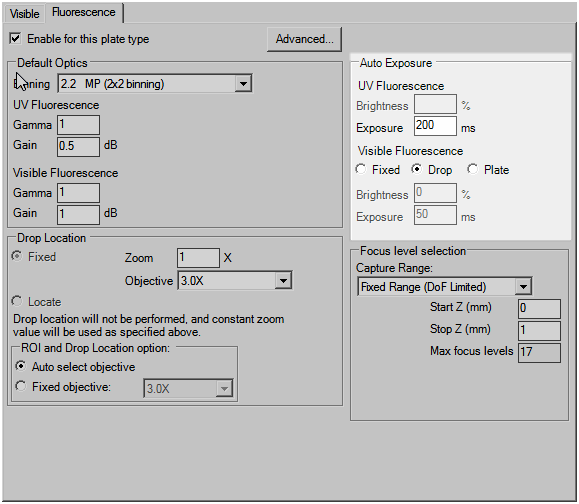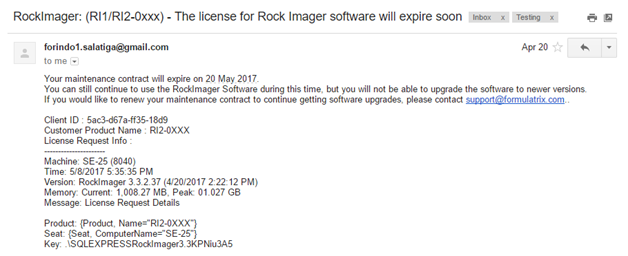ROCK IMAGER® software version 3.4 includes some improvements for all types of imagers and optical setups to make your research easier. Here is a quick look at some of the new developments for ROCK IMAGER 3.4.
All ROCK IMAGERS
Auto Exposure Enabled for Visible Fluorescence
Auto Exposure is now enabled for Visible Fluorescence imaging on MFI imagers. With Auto Exposure, ROCK IMAGER can optimize the exposure and brightness settings on a per drop or per plate basis, giving you high contrast images without oversaturation. This way you get better images without having to worry about optimizing your imaging settings manually.
Auto exposure settings for Visible Fluorescence
Synchronized ROCK IMAGER User Group Quotas
The latest ROCK IMAGER has been optimized to automatically update the group quota information from ROCK MAKER® , ensuring that each group member has access to the correct number of plates. ROCK IMAGER can update the plate quota information without restarting the software, allowing you to work uninterrupted. If your plate quota has almost been met, each member of your group will receive an email notification so that you can make any necessary adjustments.
Camera Driver Optimized for Faster UV and Multi-Fluorescence Imaging (MFI)
The camera driver has been optimized for UV imaging and MFI, to give you the fastest results possible. This new optimization reduces imaging times for all captures with exposure times greater than 30 milliseconds, making it ideal for UV imaging and MFI.
ROCK IMAGER Maintenance Email Notification
Now the ROCK IMAGER Administrator will receive an email notification 14 days before your ROCK IMAGER maintenance agreement is set to expire. This way you can have more time to extend your maintenance contract, so that you can keep your RROCK IMAGER software up to date and enjoy all of the latest features. Please note that FORMULATRIX® software comes with a perpetual license that you own for life. Maintenance is not required to continue its use. For more information, read License Activation and Reactivation.
ROCK IMAGER licensing email notification
ROCK IMAGER 1000®
Access even more LCP Plates
Now ROCK IMAGER enables you to scan all plate slots when using the LCP imager, including the rows at the top hotel, unreachable until now. With this feature, you can maximize the LCP plate imaging to all available plate rows, especially when all other slots are occupied. Please contact support@formulatrix.com to enable this feature.
SONICC®
Improved SONICC Exposure field
The ROCK IMAGER UI has been improved to display the actual exposure time for SONICC imaging, along with arrow buttons for easy adjustment. This way you can quickly change the exposure time for your SONICC experiments. All exposure times will be rounded to the nearest multiple of the SONICC frame time of 447 milliseconds. For more information, read SONICC Best Practices.
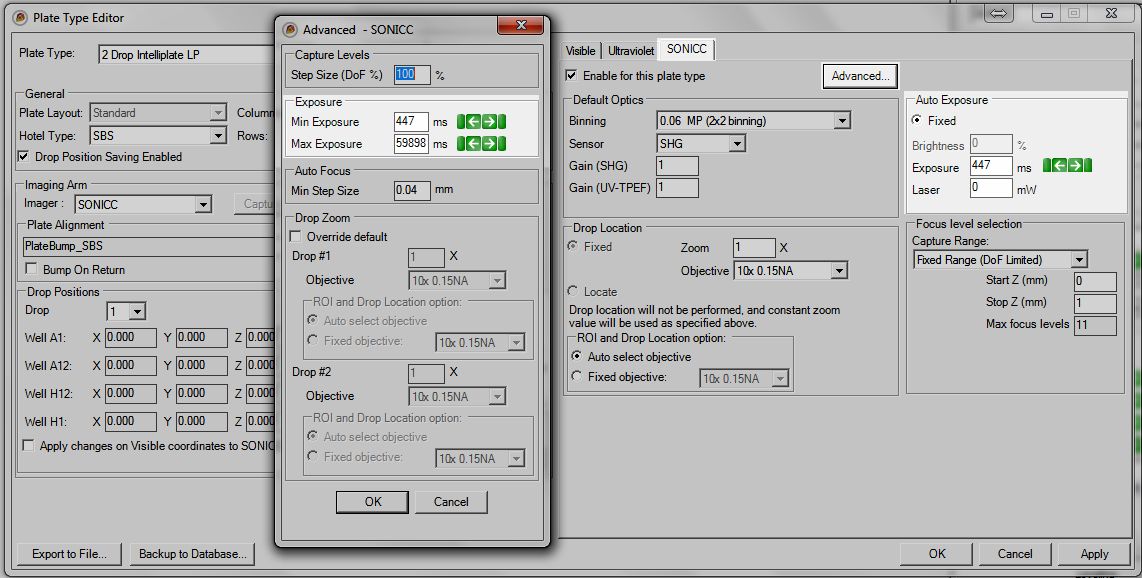
Display all Imaging Modes in ROCK IMAGER Scheduler
ROCK IMAGER scheduler now lists all types of imaging to be used for scheduled imaging sessions, such as UV-TPEF or SHG. This makes it easier to see what projects are being imaged at a glance.
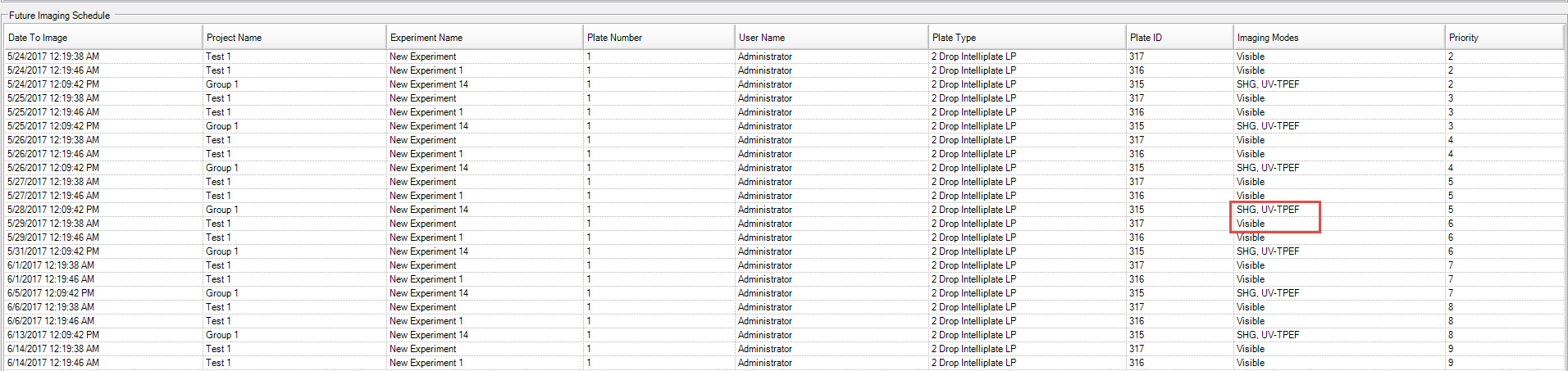
ROCK IMAGER has added several minor changes for better usability. Other changes include:
- Added a notification when a user tries to move the reference plate to the load port. The reference plate can only be moved by administrators or FORMULATRIX support for troubleshooting purposes.
- Added a SONICC laser warning notification to inform the user when the laser is turned off.
- Added larger dialog boxes to the ROCK IMAGER Tools panel to make it easier to find what you are looking for.
- Added more information to the ROCK IMAGER Processor log file to make it easier to distinguish between multiple ROCK IMAGER systems.
- The ‘Lost ROCK MAKER Database Connection’ notification will display until the connection is regained. A notification panel also appears in the ROCK IMAGER status bar.
- Changed ROCK IMAGER scheduler so that the “*” schedule priority value can now be edited.
Many of the best ROCK IMAGER updates have been suggested by our awesome user community!
Have a great idea on how to make ROCK IMAGER better?
Let us know by contacting us at support@formulatrix.com
Would you like to view the updates from previous releases of the Rock Imager software?
Click the links below:
| Version 3.3 |
| Version 3.1 |
| Version 3.0 |
| Version 2.17 |
| Version 2.16 |
| Version 2.15 |