TEMPEST® 3.5.1 provides the latest improvements to make your work easier. Here is a quick preview of the developments for TEMPEST 3.5.1.
Featuring a New Recovery Liquid Class Option
TEMPEST 3.5.1 now provides a Recovery Liquid Class option under the Recovery and Wash settings in the Options menu. This option allows you to define the liquid class used during the reagent recovery process. By applying the delay and pressure settings of your chosen liquid class, you can recover excess liquid more effectively. For more information, see Using the Options Menu.
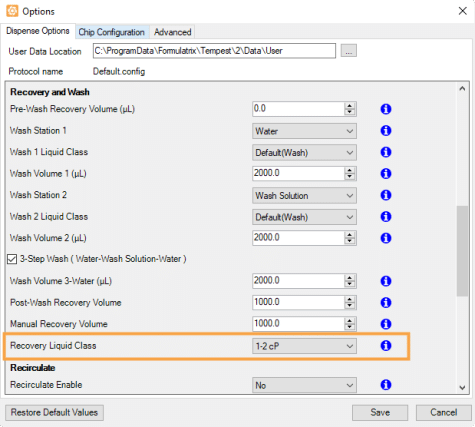
Other Improvements
TEMPEST has added several other improvements for better usability.
- Updated several settings in the Options menu, including the following:
- To be more specific when defining prime volume under the Prime and Dispense settings, the TEMPEST software now only displays the prime volume options based on the input selection (tube or pipette) in the Input Control Panel.
- Changed the recovery and wash default volume under the Recovery and Wash settings to 1500 μL when dispensing using PFE chips.
- Added a new help.bat batch file in the TEMPEST installation folder for easier access to the offline TEMPEST help file. You can now open the help file using your active browser, without the need to open the Help menu in the TEMPEST software.
- Added API services as follows:
- Added the GetUserDirectory command to get the current software user data path location.
- Added the GetPlateInfo command to get the plate information based on the PlateName parameter.
- Added the GetAllPlateInfo command to retrieve a list of all plate definitions in the TEMPEST software.
- Improved your experience when running the TEMPEST software in simulation mode by enabling the Stacker Settings and Barcode Settings tabs in the Device Control Panel. This way, you can use all features available in the stacker and barcode settings.
Many of the best TEMPEST updates have been suggested by our awesome user community.
Have a great idea on how to make TEMPEST better?
Let us know by contacting us at support@formulatrix.com
Would you like to view the updates from previous releases of the TEMPEST software?
