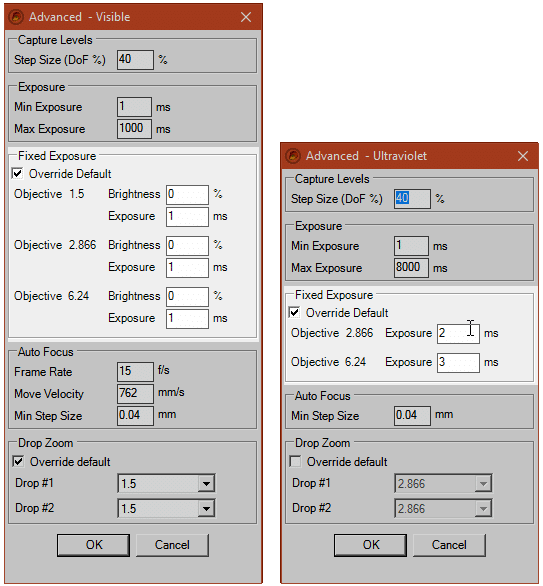ROCK IMAGER® 3.3 includes some improvements for all types of imagers and optical setups to make your work easier. Here is a quick look at some of the new developments for ROCK IMAGER 3.3.
Optimized Condenser Imaging
Just as polarized imaging has been improved in the previous version of ROCK IMAGER, ROCK IMAGER 3.3 now also optimizes condenser imaging for a faster imaging process and more accurate results. With this new optimization, condenser imaging will be completed first across the entire plate, rather than ROCK IMAGER switching between imaging modes for each well.
Revamped Temperature Monitor
The Temperature Monitor’s interface has been significantly improved, allowing you to analyze your system’s temperature at a glance. Now you can display all of the available temperature data from any given range of time. For easy data comparison, you can select multiple sensors to be displayed at the same time. You can also use the mouse wheel to zoom in and out of the temperature graph to view different data intervals, such as hours, minutes, or even seconds. For more information, please read Viewing Temperature Graphs.
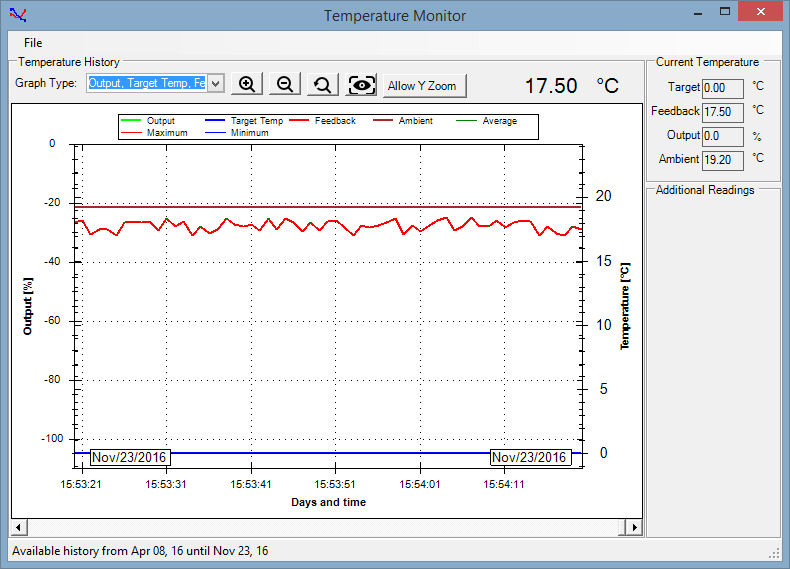
Temperature Monitor
Better Imaging Results with Fixed Exposure on Single Light Path (SLP) Systems
Fixed exposure can now be set individually for each objective on SLP systems, providing you with better image quality than ever before. This is particularly useful for drop location where the different objectives are used from drop to drop. You can find this new feature in the Plate Type Editor on the Advanced Tab under Fixed Exposure. Check the Override Default box to edit. If you have any questions on how to optimize your exposure times, Formulatrix support is always available to help. For more information, see Using the Plate Type Editor.
Override Exposure option in the Visible and UV Advanced tab of the Plate Type Editor
Improved Imager Event Log
Save time by specifying the time frame of interest in the ROCK IMAGER event log to show only the data that you are looking for.
ROCK IMAGER 182 and 54 Systems - Automatically Locate Empty Slots with Smart Imager Hands
Now ROCK IMAGER 182 and 54 systems will automatically find an empty storage slot for a plate, should that plate’s usual slot be full. If you add a new plate in ROCK IMAGER to a slot that had been occupied by a plate on the imager hand, the imager will automatically find a new slot for the plate being imaged when imaging is complete. If all slots are currently occupied, you will receive a notification in the ROCK IMAGER software, so that you can reorganize your plates.
SONNIC Systems - New Alert Notification for Laser Power
ROCK IMAGER 3.3 now sends you and our support team an email notification should the laser power increase by more than 100%. Large fluctuations in laser power may indicate that there is a problem with your SONICC system. This notification allows support to quickly investigate any potential issues, while minimizing the disruption to your work.
Many of the best ROCK IMAGER updates have been suggested by our awesome user community!
Have a great idea on how to make ROCK IMAGER better?
Let us know by contacting us at support@formulatrix.com
Would you like to view the updates from previous releases of the Rock Imager software?
Click the links below:
| Version 3.3 |
| Version 3.1 |
| Version 3.0 |
| Version 2.17 |
| Version 2.16 |
| Version 2.15 |