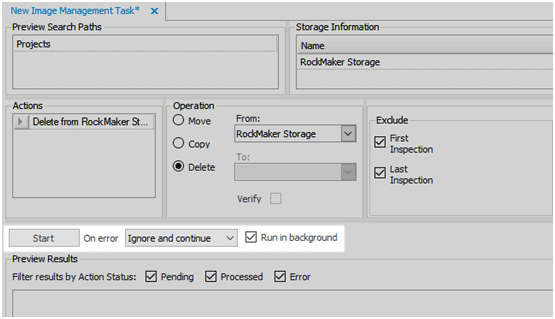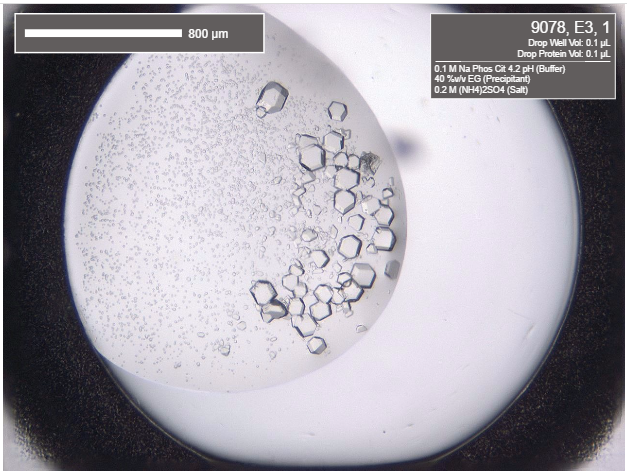ROCK MAKER® 3.10 includes some improvements to make your research easier. Here is a quick look at some of the new developments.
Design Seeding Experiments with New Seed Layers
The latest edition of ROCK MAKER makes it easier to design seeding experiments. In ROCK MAKER 3.10, you can create seeds and then apply them as layers to new experiments. Seeds will be dispensable by NT8® in a future release. For more information, read Creating a Seed and Adding a Seeding Layer.
Get Help with Search and Filter for More Effective Searching
Tutorials for Search and Filter have been added to ROCK MAKER University, giving you an in-depth guide to this powerful feature. You can get a quick look at the basics of search, or participate in a detailed tutorial with a walkthrough of creating a search that you can save for future use. There is also a new “Teach Me” button that appears when you open Search and Filter - click on it and we’ll show you how to get searching. For more information, read ROCK MAKER University and Search and Filter.
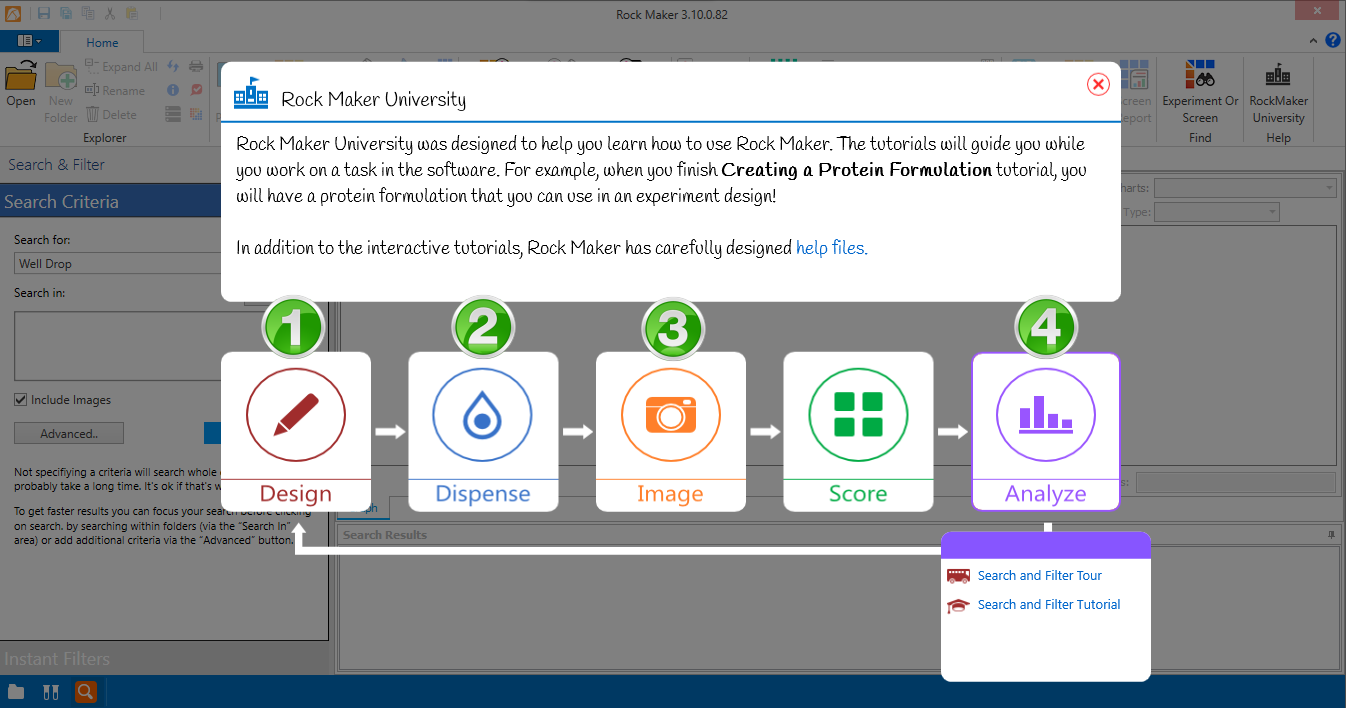
Automate your Image Management
Image management tasks can now be automated to run in the background, even when you’re not using ROCK MAKER. You can define the desired task and types of images to be managed, and then sit back and let ROCK MAKER do the work. This lets you focus more on your experiments and less on database management. Be sure to upgrade your ROCK MAKER software to version 3.4 to take advantage of this feature. For more information, read Creating an Image Management Task.
Automatic Image Management
Draw Regions of Interest (ROI) in ROCK MAKER Web
ROCK MAKER Web now enables you to designate a Region of Interest (ROI) by clicking the ROI button under Image Tools. Regions of Interest will be imaged by your system automatically, just like in ROCK MAKER desktop. For more information, read Drawing Regions of Interest.
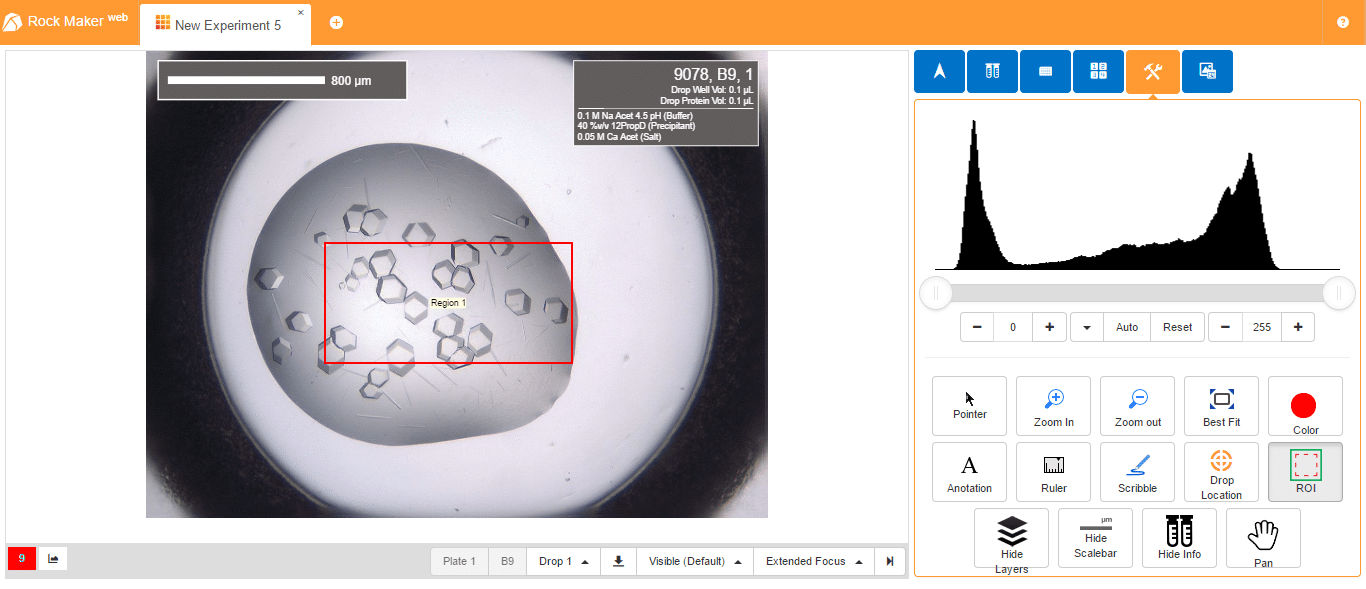
Improved Saved Images for ROCK MAKER Web
Images saved from ROCK MAKER Web now have the option to include the conditions table and scalebar, giving you more information about your images at a glance. The appearance of the scalebar and the condition table can be toggled with the Show/Hide Scalebar and Show/Hide Info buttons in Image Tools. For more information, read Image Tools
Save Images from ROCK MAKER Web with the Scalebar and Conditions Table
Other Improvements
- Added the ability to disable and enable users.
- Added an option to open an experiment after the optimization process has finished.
- ROCK MAKER Imaging Edition: Enabled copy/paste for the condition list layer for screens.
- ROCK MAKER Web: Added the ability to compare drops.
- ROCK MAKER Web: Added the ability to delete all of the Image Tools from an image by selecting the desired tool(s) and pressing the Delete key on the keyboard.
- ROCK MAKER Web: Added actual inspection date to the navigator.
- ROCK MAKER Web: Use F11 and F12 to move up and down the focus levels, just like in the desktop version.
Many of the best ROCK MAKER updates have been suggested by our awesome user community!
Have a great idea on how to make ROCK MAKER better?
Let us know by contacting us at support@formulatrix.com
Would you like to view the updates from previous releases of the ROCK MAKER software?
Click the links below:
| Version 3.10 | ||
|