What's New in This Release
NT8 4.3 provides you with both software and hardware improvements to help you run experiments smoother.
Here’s a quick look at the new software improvements based on the feedback from our valued users:
New Sleek User Interface for Auto-Calibration
NT8 4.3 brings a powerful new Auto-Calibration wizard to make it even easier to set up your system. The new wizard walks users through hardware setup to help you quickly choose which station needs calibration. We strive to make this process as simple as possible with no need to modify configuration files and type key values. Ensuring a precise aspirate and dispense experience can now be achieved in just a few clicks within this wizard. To access it, click the Tools menu, point to Calibration, and select your desired option.
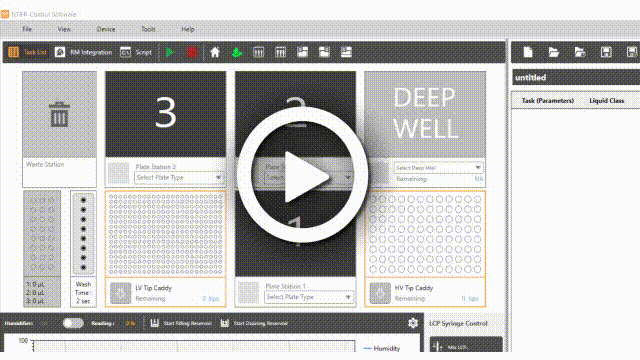
Added Protein Block Type Option in ROCK MAKER Integration (RMI)
Now, you can select the Protein Block type directly from the RMI view upon loading the first experiment barcode. This streamlines the process and helps you save time as you no longer need to switch to the Task List View first to do so. Read more about the ROCK MAKER Integration.
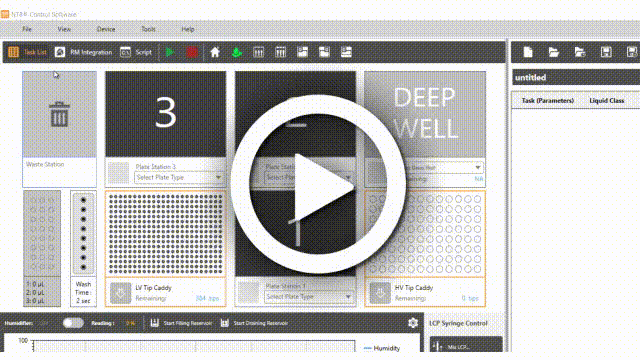
Other Improvements
NT8 4.3 comes with several other improvements as follows:
- You can now use all tips as the default in Auto-Calibration and Manual Calibration for more versatility.
- Added a maximum capacity value of the chamber maximum capacity field to optimize the Calibration settings. This setting prevents water overflow during calibration.
Minor Software Changes
NT8 version 4.3 added several minor changes for better usability. The minor changes include the following:
- (NT8 V4 Hardware Only) In NT8 4.3, the Wash Valve and Pump functions are integrated into one button in the Control Switches panel on the Script View. These features work simultaneously, thus using one button to activate them will boost your efficiency with the NT8.
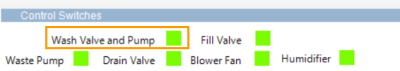
- Improved the display of the Plate Stations while running the task list so that only the selected drops and/or wells show the teal indicator as they are dispensed.
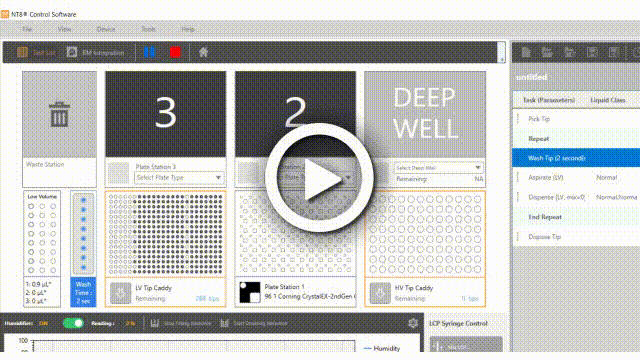
Many of the best NT8 software updates have been suggested by our awesome user community.
Have a great idea on how to make the NT8 v4 software better?
Let us know by contacting us at support@formulatrix.com
