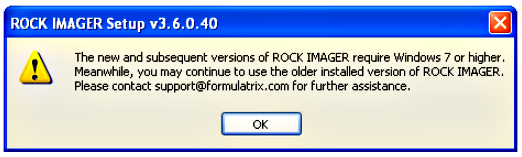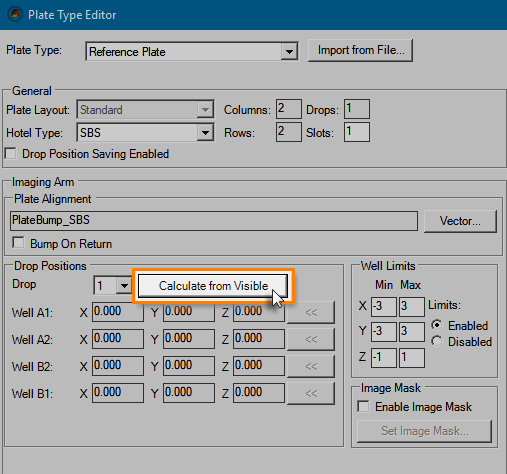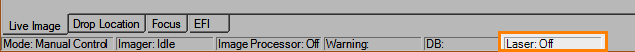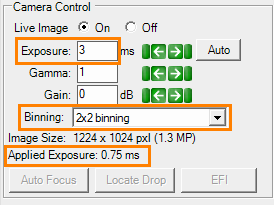ROCK IMAGER® 3.6 includes improvements for all types of imagers and optical setups to make your research easier. Here is a quick look at some of the new developments:
All ROCK IMAGERS
Windows XP Is No Longer Supported
ROCK IMAGER 3.6 only supports Windows 7 (32-bit or 64-bit) and Windows 10 (64-bit). Please contact support@formulatrix.com if you need help upgrading your Windows operating system.
Warning Message for Windows XP Users Upgrading ROCK IMAGER to Version 3.6

ROCK IMAGER 1000 Dual Imagers
Quickly and Easily Calibrate a New Plate with the Improved Plate Type Editor
You can easily calibrate plates for SONICC or FRAP imaging with the new Calculate from Visible button in the Plate Type Editor. This button enables you to automatically generate the drop coordinates, which have been previously tuned for visible light imaging, to calibrate your new plate for SONICC or FRAP imaging. The Calculate from Visiblebutton is only available for ROCK IMAGER Dual Imager with SONICC or FRAP integration. To learn how to tune drop locations in ROCK IMAGER, see Tuning Plates in ROCK IMAGER.
Calculate from Visible Button
SONICC
Laser Status Is Now Displayed in the Status Bar
SONICC users can now easily see whether the SONICC laser is powered on or off from the Status Bar in the ROCK IMAGER software. This feature applies to both SONICC Benchtop and ROCK IMAGER Dual Imager with SONICC integration.
Laser Status as Shown in the Status Bar
Minor Software Changes
- ROCK IMAGER 3.6 includes several improvements to the Application Programming Interface (API) for users of RI 1000 with Automation Port Integration. New API commands have been added to help you easily manage your instrument and retrieve the status of different ROCK IMAGER components. The API now also supports the Representational State Transfer (REST) protocol, which supports .JSON data format. Please contact support@formulatrix.com for more information about API.
- Improved the EFI behavior when performing manual imaging to automatically turn off the Live Image mode and all illumination sources, including UV, brightfield, and the SONICC laser, after completing the EFI capture. This feature will prevent any damage being caused to your samples by unintentional and undesired exposure.
- The Applied Exposure value visible in the Camera Control panel now shows you the exact exposure value applied to your images. Previously the Applied Exposure value was rounded up to the nearest integer, but now the exact value is shown to two decimal places. This value is calculated by dividing the selected Exposure value by the selected Binning value.
The Applied Exposure Value in the Camera Control Panel
Many of the best ROCK IMAGER updates have been suggested by our awesome user community.
Have a great idea on how to make ROCK IMAGER better?
Let us know by contacting us at support@formulatrix.com
Would you like to view the updates from previous releases of the ROCK IMAGER software?