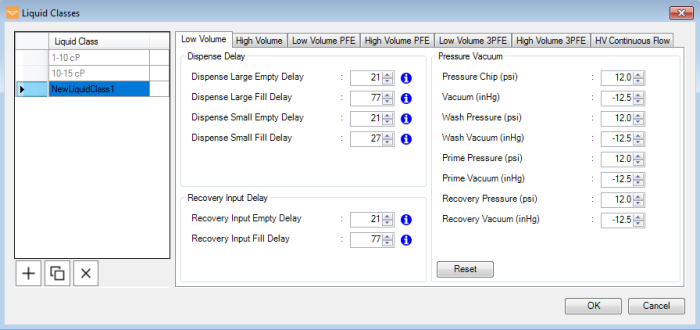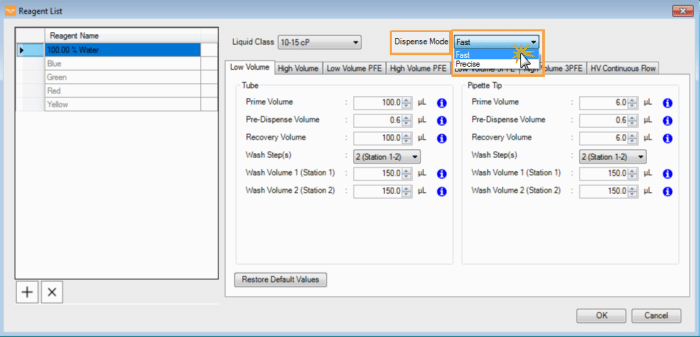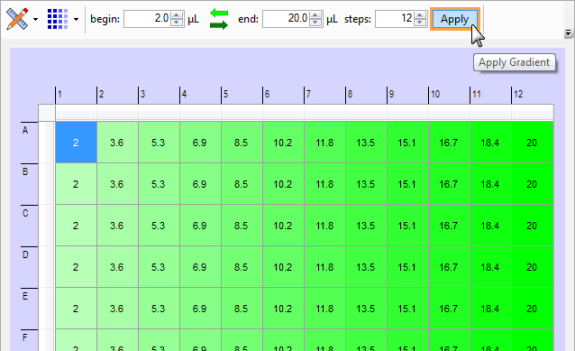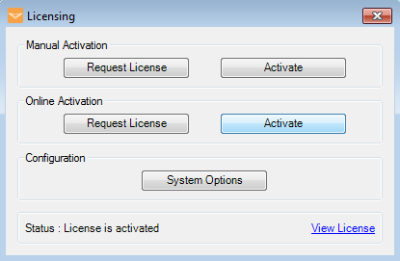MANTIS 4.1 provides the latest improvements to make your work easier. Here is a quick preview of the developments for MANTIS 4.1.
Ensure More Accurate Dispense with Liquid Classes
Liquid classes are finally making their debut in MANTIS! Liquid classes help ensure dispense accuracy by dividing your reagents into classes based on viscosity. Each liquid class has its own delay and pressure settings for each type of MANTIS chip. You can also create new liquid classes with customized settings for particular reagents. For more information, see Creating a Liquid Class.
The Liquid Classes Menu
Featuring Fast and Precise Dispense Modes for Greater Versatility
The latest MANTIS software provides you with two dispense modes for greater flexibility. The new Precise mode gives you the lowest possible instrumental error, and is particularly useful for low volume dispensing. The higher precision is achieved by separating a dispense into separate passes using only one diaphragm at a time. Fast mode provides the same great dispense speed and performance you're accustomed to from MANTIS. You can choose the mode that's best for your dispense from the Reagent List menu. For more information, see Reagent List.
Dispense Mode Settings in the Reagent List Window
Open Plate Clamp Option for Paused Dispenses
MANTIS 4.1 includes an option to open the plate clamp during a dispense delay or while a dispense is paused, so that you can easily remove the plate if needed. Select Yes for the Open Plate Clamp option in the Delay Settings window to enable this feature.
Easy Access to the Newest MANTIS Features
MANTIS will now check for a new release when starting up the software, making it easy to stay up-to-date with all the latest MANTIS features. You can also check for updates using the Check for Updates option in the Help menu. When an update is available, you'll be taken directly to the installer for the new version of MANTIS. For more information, see Upgrading the MANTIS Software.
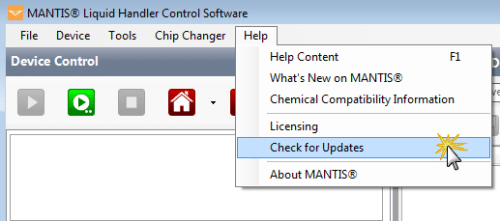
The Check for Updates Option
A Revamped MANTIS Dispense List Designer
The Apply Gradient Volume button has been moved to the Plate Designer Toolbar, for easier access. For more information, see Dispense List Designer.
The Apply Gradient Volume Button on the Dispense List Designer
MANTIS Online Activation
You can now easily activate the MANTIS software license online, saving you more time. For more information, see Online License Activation.
The Licensing Window
Other Improvements
MANTIS has added several other improvements for better usability, including:
- Improvements to the Stuck Solenoid Check: The Stuck Solenoid Check has been replaced with the Pneumatic System Check, which in addition to checking solenoid function also checks the pressure and vacuum regulators. The new Pneumatic System Check also includes easier to understand instructions and diagnosis information.
- Improved the Pressure Vacuum Setting to continuously update the pressure and vacuum value when you click the Read button. You can also adjust the Read Interval time as needed.
- Moved the Z drop and Min SD pumps settings on the Plate Type Editor out of the Advanced Options, for easier access.
- API services: Added commands to monitor the status during dispense and read any error in the middle of the dispense.
Many of the best MANTIS updates have been suggested by our awesome user community.
Have a great idea on how to make MANTIS better?
Let us know by contacting us at support@formulatrix.com
Would you like to view the updates from previous releases of the MANTIS software?