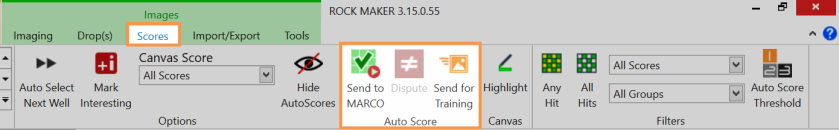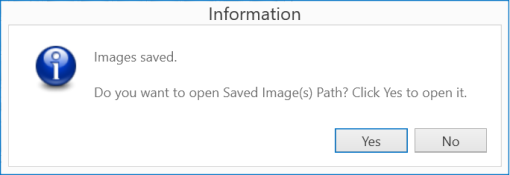ROCK MAKER 3.15 includes some improvements to make your research easier. Here is a quick look at some of the new developments for ROCK MAKER 3.15.
Automatically Score Your Visible Light Path Images Using MARCO
ROCK MAKER 3.15 brings MAchine Recognition of Crystallization Outcomes (MARCO), a well-known auto scoring algorithm for visible images. MARCO is known to determine whether or not your images contain crystals with almost 94% accuracy1, saving you time and removing the guesswork from scoring images. Any images collected by ROCK IMAGER will automatically be scored by MARCO as a probability (between 0-1) of the presence of crystals in a particular image. To score inspections collected prior to installing MARCO, click the Send to MARCO button in the Scores tab of the Auto Score group. You can also help improve MARCO’s accuracy or dispute any autoscore you don’t agree with by using the Send for Training or Dispute buttons, respectively. For more information about MARCO scoring, read Scoring Visible Images Using MARCO or contact support@formulatrix.com.
The Auto Score Group in ROCK MAKER 3.15
Improved the Save Image Feature
The latest ROCK MAKER includes a few improvements to the Save Image feature, including:
- Added the ability to open the path where your images are saved. This way you can easily locate the saved images, allowing you to quickly modify and work with them. Just right-click the desired image from the Drop tab, and select Save Image. To open the image path, click Yes when the information window appears.
Click Yes to Open the Path of Your Saved Images
- Just like in ROCK MAKER Web, the scalebar now appears on your images saved from ROCK MAKER.
- Added the Use Current Zoom option on the Save Options menu to provide you with the information about the relative zooming condition of your images.
For more information, see Saving and Deleting Images.
Other Improvements
ROCK MAKER has added several other improvements for better usability, including:
- You can now quickly send a plate or multiple plates for imaging directly from the plate node(s). To do so, just expand the experiment node, then right-click on the desired plate and select Image Now. For more information, see Creating On-Demand Imaging Sessions.
- Improved the Single Drop Report display in ROCK MAKER to keep all of the information on a single page whenever possible, and to minimize any unused space, particularly if the report contains multiple inspections that require multiple pages.
- The Analyze right-click menu in ROCK MAKER has been improved to now display the Searches list as they appear under the Searches folder on the Explorer. For example, if the Searches node contains various folders, the Analyze right-click menu will also contain those folders, instead of the list of all searches. This way, you can easily locate the desired search result, especially when the ROCK MAKER users in your institution have conducted many searches.
- You can now run the Analyze feature from the right-click menu when selecting multiple folders or projects.
- Changed the date format in ROCK MAKER Web from MM/DD/YYYY to YYYY/MM/DD.
1Bruno AE, Charbonneau P, Newman J, Snell EH, So DR, Vanhoucke V, et al. (2018) Classification of crystallization outcomes using deep convolutional neural networks. PLoS ONE 13(6): e0198883. https://doi.org/10.1371/journal.pone.0198883
Many of the best ROCK MAKER updates have been suggested by our awesome user community!
Have a great idea on how to make ROCK MAKER better?
Let us know by contacting us at support@formulatrix.com
Would you like to view the updates from previous releases of the ROCK MAKER software?
Click the links below:
| Version 3.10 | ||
|